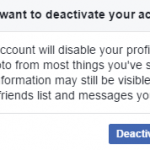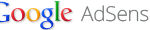Chances are over the course of time you have used many email addresses to communicate with friends, such as those given by your school, college or company, or even some age-old e-mail addresses that you no longer used as you prefer new e-mail address as preference changes. It’s also highly likely you only want to register one Facebook account with your main email address so that you can connect with all your friends, ex or current coursemates, colleagues and family members from one place.
So now what if you receive an invitation from somebody to add you as a friend on Facebook, however, the invitation request is sent to your other email address, which is not the email used to register Facebook. The cases like this is not unexpected, as your old or alternative email addressees different from the one in Facebook may reside in friends’ address books or contact list as Facebook retrieves the email to automatically send you invitation to join.
Hearing from friends especially some long lost or no contact friends is always a happy news. Problem is that when click on invitation to accept the add as friend request, you have to register a new Facebook account with that email in order to add the request sender as friend. Attempting to login to existing Facebook account to check for any new invitation will result in nil invite, and the invitation page loaded by link in email when logged in is lost or failed, and simply got redirect back to Facebook homepage without error message.
So how to transfer the invite sent to other mail address to the one registered in Facebook, and add the sender whose invite addressed to wrong email as friend? Facebook does not have a feature to allow users to add, define or associate alternative email address other than the main registered email, so that when somebody send invites to these addresses, it will automatically match to your profile. So Facebook has no mean to know that the another email is your alternative email, which also belongs to you and should link to your Facebook profile. So the workaround is to search for your friend who sent the invite to wrong address and request to add him or her to your Facebook profile instead.
The easy way is to search for friend’s first name, last name, or email address (this is another annoying part in invite received, as it won’t show the actual email address of the sender, so you have to dig your own address book) in Facebook. If you friend has common name such as David, Michael, James, John, Robert, Mary, Linda, Patricia, Smith, Johnson, Wilson, Jackson, Thomas, White, Moore, Davis, Martin and etc., the search results probably run into hundreds if not thousands of profiles in Facebook. If it’s impossible to find your friend by searching due to factor above, or another reason been your peer doesn’t put his or her real name in the profile, here’s another hack to easily locate his or her profile in Facebook.
The Facebook invitation URL sent to you in the email has the format similar to the following:
http://www.facebook.com/p.php?i=XXXXXXXXX&k=YYYYYYYYYY&r&v=2
The XXXXXXXXX after the i variable is actually the Facebook user profile ID. With this information, you can visit straight away to the your friend’s profile by attaching the ID number (XXXXXXXXX) to the following URL of Facebook user profile location:
http://www.facebook.com/profile.php?id=XXXXXXXXX
Of course, XXXXXXXXX is just a mask and you should get the correct profile ID from the invitation email you received. Once the profile page is loaded, click on the Add as Friend button. Wait for your friend to accept you as his or her friend, and simply discard the invitation email you received.
A better way is to add all email addresses to Facebook, and all invites will be automatically retrieved and linked.