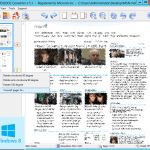The free Save as PDF or Save as XPS add-in or plug-in is available for download from Microsoft. There is also individual Save as PDF and Save as XPS only add-ins or plugins available. Depending on your need, you can download the individual version of Save as PDF only as it makes no sense to download the combo version if one little use, since the XPS (XML Paper Specification) is less popular file format.
Once download the Save as PDF add-in for Office 2007, install the executable and the setup will automatically add the Save as PDF function into your Office 2007 programs. Next, open the document that you want to convert to Adobe Acrobat PDF format, or prepare the document that you want to save in PDF format.
Once done, click on the Office icon on the top left corner, and at the opened pane or drop down menu, locate and select Save As option. Once selected, there will be a Save as PDF or XPS menu option with description “Publish a copy of the document as a PDF or XPS file” on the right pane. Select this option by clicking on it to export and save your Office document in PDF format or convert Access database, Excel workbook, Infopath document, Word document, Visio drawing, Publisher drawing, Powerpoint presentation and OneNote file into PDF file.