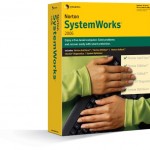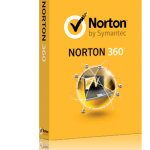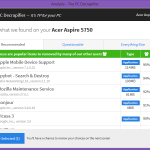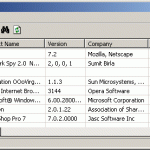Note that before using Norton Removal Tool, ensure that you have the installation CDs or downloaded installation files for any Norton products that you want to reinstall. Beside, if you are using ACT! or WinFAX, back up those databases and uninstall those products first before performing the cleanup of Norton product. And, if you not already backup and save the Norton product key, you must do so in order to legitimately install and use the product again, with steps specify here (dead link).
Download Norton Removal Tool for Windows 2000/XP/Vista/7/8/8.1/10 or newer
Download Norton Removal Tool for Windows Me/98 (Norton_Removal_Tool_9x.exe – no longer available)
The Norton Removal Tool also works on Norton Ghost, Norton Save & Restore, pcAnywhere or WinFax other than Norton, Norton Security, and other products. Simply follow the instruction on screen to remove any trace of the Norton programs.