Due to the nature of work or some other reasons, you might be receiving huge amouts of email everyday. Some email are important whereas others are a lot of junk and spam mail. You would however need to preview all the mail before deciding whether to junk or keep them. To save time from having to open up the email one by one for filtering purposes, Gmail has lately added a new feature called Message Sneak Peek to assist users particularly those who have this problem.
As the name suggests, Message Sneak Peek simplifies the mail checking process and allows users to preview their Gmail messages without opening the email; users just need to right-click on the messages in the inbox.
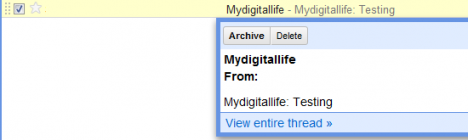
Users who are more comforatble with using with the keyboard can also use certain keys to control the previewing task. They can hit ‘h’ to open a sneak peek card, then navigate with ‘j’ and ‘k,’ and dismiss the current card by pressing ‘Escape’. To turn these case-sensitive shortcuts on or off, users just need to click Settings, and then pick an option next to Keyboard shortcuts.
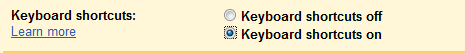
For Message Sneak Peek activation, users need to go to Settings again, click Labs tab and look for Message Sneak Peek. Check on the “Enable” option.
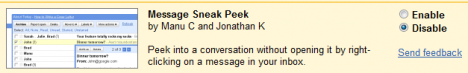
Recent Posts
- Able2Extract Professional 11 Review – A Powerful PDF Tool
- How to Install Windows 10 & Windows 8.1 with Local Account (Bypass Microsoft Account Sign In)
- How to Upgrade CentOS/Red Hat/Fedora Linux Kernel (cPanel WHM)
- How to Install Popcorn Time Movies & TV Shows Streaming App on iOS (iPhone & iPad) With No Jailbreak
- Stream & Watch Free Torrent Movies & TV Series on iOS with Movie Box (No Jailbreak)
 Tip and Trick
Tip and Trick
- How To Download HBO Shows On iPhone, iPad Through Apple TV App
- Windows 10 Insider Preview Build 19025 (20H1) for PC Official Available for Insiders in Fast Ring – Here’s What’s News, Fixes, and Enhancement Changelog
- Kaspersky Total Security 2020 Free Download With License Serial Key
- Steganos Privacy Suite 19 Free Download With Genuine License Key
- Zemana AntiMalware Premium Free Download For Limited Time