Many users like to make general references to Wikipedia, the free web-based multilingual encyclopedia when they want to find out more about something especially while they are browsing the internet. To get the answer and relevant information from Wikipedia, users need to abandon their current page and open a new window or tab to go to Wikipedia. This will certainly create interruption to users and affect users’ work. To smoothen the Wikipedia search process, Wikipedia Companion, a free Google Chrome extension offers Chrome users an easier way to make references in Wikipedia.
With Wikipedia Companion installed to Google Chrome browser, a tiny “W” icon will be added next to the browser’s address Bar. When users need to make references in Wikipedia, users just need to click on to the Wikipedia icon and access the site via a small drop down window.
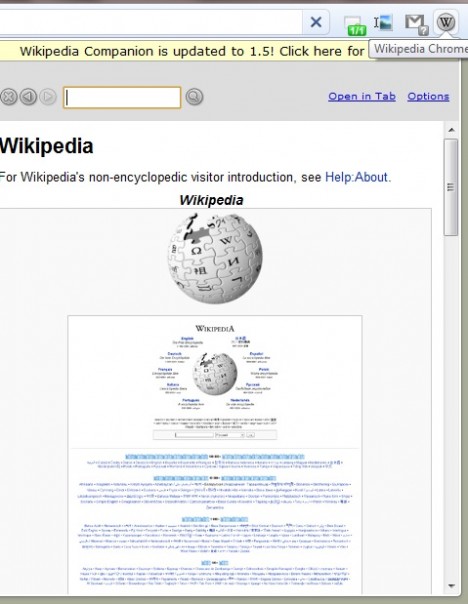
Users can type the keyword in the search box to make searches. The result will be shown in the drop down window itself. Users can tweak the window side or open the result in a new tab if they can’t read the search result clearly. Wikipedia Companion supports multi-lingual services and offers back/forward button to go back and forth to read articles. The search history can be completely cleared by clicking on the delete button.