Alcohol 120% is a CD and DVD burning, copying, backup, recording, duplication, emulation and creation software for Windows. In addition to creating backups of DVDs (except those with CSS protection) and CDs, Alcohol 120% also can support up to 31 emulated virtual drives to mount the disc images. Alcohol 120% combines all functions of Alcohol 52%, a CD & DVD emulation software, and adds DVD and CD burning capabilites.
Alcohol 120% features a Pre-Mastering function which lets users burn files directly from hard drive, and supports Blu-ray format and HD DVD. Alcohol 120% supports a wide range of CD/DVD image files including .mds, .iso, .bwt, .b5t, .b6t, .ccd, .isz, .cue, .cdi, .pdi and .nrg formats.
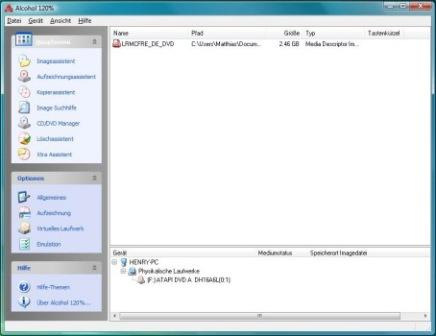
With a discounted price tag of USD $55, Alcohol 120% normally costs Euro € 78.00 for a lifetime license. Thanks to Chip.de Advent Calendar promotion, everybody can now download the full version copy of Alcohol 120% version 5.5.7.6719 with lifetime license. Alcohol 5.5 is the older German retail version that does not support Windows 7.
To grab and download your free Alcohol 120%, follow these steps:
- Visit the Chip.de promotion page at the following URL:
http://www.chip.de/downloads/Alcohol-120-Vollversion_45252017.html
- Click on “Zum Download” button.

- You’ll be redirected to another page (may have intermittent in between). Click on “Download-Server CHIP Online” link to start the download for setup installer of Alcohol 120% v5 Blu-ray.
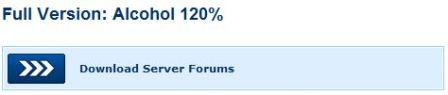
Tip: Download should automatically start. If not, just click on “Zum Download” again.
- Unpack the downloaded Alcohol_5_Blu-Ray-CHIP.zip, and run Alcohol_5_Blu-Ray-CHIP.exe to start the installation.
- On the installer screen, click on Internet to launch the registration page for the free license serial key code, which is the following URL:
http://www.al2c.de/alcohol/register/ALC-20282000/999999999/0/502

- Fill up the form with email address, title, first name, last name and country, and tick the check box to accept receiving marketing materials. Click the “Weiter” button to submit.
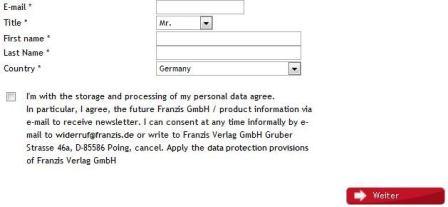
- Check the Inbox for an e-mail from Franzis Registrierungsteam <[email protected]> with the subject title of “Registrierung: Alcohol 120% 5.0 Blu-ray – CHIP”, which asking for confirmation of your registration. Click on the confirmation link contained inside the email.
- Another e-mail with the same title and from the same sender will be received, and the email contains two codes – user ID (customer number) and personal registration unlock code.
Enter the user ID and the registration key into the two fields in the setup installer, and then click “OK”.
- After completing the registration, hit “Weiter” button to start the installation of Alcohol 120% Blu-ray.
- On “Franzis Starter” screen, click on “installieren” (or on the image) to start the installation proper.
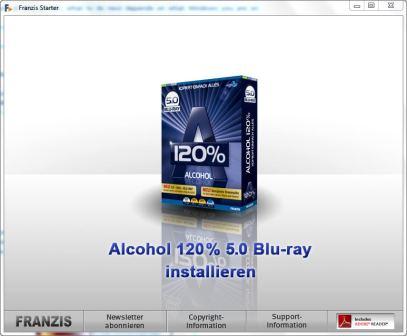
The rest of the installation is in English, so just follow on screen instruction. At the end of the installation, re-enter the user ID and registration code when prompted to complete the installation, and the fully functional, full version and fully unlocked Alcohol 120% v5.5.
The Alcohol 120% Blu-ray version 5.5 supports Windows XP and Windows Vista only. It does not support 32-bit (x86) nor 64-bit (x64) Windows 7.
Recent Posts
- Able2Extract Professional 11 Review – A Powerful PDF Tool
- How to Install Windows 10 & Windows 8.1 with Local Account (Bypass Microsoft Account Sign In)
- How to Upgrade CentOS/Red Hat/Fedora Linux Kernel (cPanel WHM)
- How to Install Popcorn Time Movies & TV Shows Streaming App on iOS (iPhone & iPad) With No Jailbreak
- Stream & Watch Free Torrent Movies & TV Series on iOS with Movie Box (No Jailbreak)
 Tip and Trick
Tip and Trick
- How To Download HBO Shows On iPhone, iPad Through Apple TV App
- Windows 10 Insider Preview Build 19025 (20H1) for PC Official Available for Insiders in Fast Ring – Here’s What’s News, Fixes, and Enhancement Changelog
- Kaspersky Total Security 2020 Free Download With License Serial Key
- Steganos Privacy Suite 19 Free Download With Genuine License Key
- Zemana AntiMalware Premium Free Download For Limited Time