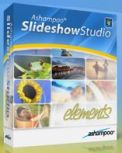 Ashampoo Slideshow Studio Elements is a simple-to-use photo slideshow software which is designed to easily create individual slideshows from your precious digital photos, offering 19 different transition effects and capable of personalizing your slideshow with background music, texts, shapes and etc, thanks to the built-in slideshow editor.
Ashampoo Slideshow Studio Elements is a simple-to-use photo slideshow software which is designed to easily create individual slideshows from your precious digital photos, offering 19 different transition effects and capable of personalizing your slideshow with background music, texts, shapes and etc, thanks to the built-in slideshow editor.

Key features of Ashampoo Slideshow Studio Elements:
- Add background music, themes, images, texts and shapes into a slideshow
- Automated Ken Burns Effects (panning and zooming)
- Photos cast shadows on slideshow background
- Guide lines to align elements and objects
- Individual editing of picture transitions
- Professionally designed templates for subtitles and logos
Ashampoo Slideshow Studio Elements normally priced at $9.99 per single license. As part of Ashampoo giveaway promotion, the interested users are now entitled to download the full version of Ashampoo Slideshow Studio Elements at no cost.
To grab a free copy of Ashampoo Slideshow Studio Elements, follow these steps:
- Visit the Ashampoo promotion page to register your email ID.
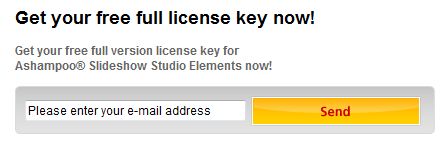
- Instantly, an email (from [email protected]) which contains a conformation link will be delivered to your registered email address.
- Double-click on the conformation link to receive your free license serial code for Ashampoo Slideshow Studio Elements 2.0.1.
- Download the setup installer of Ashampoo Slideshow Studio Elements from here.
- Input your received license serial key to activate the Slideshow Studio Elements to a full version.

In addition, you also can get Ashampoo Slideshow Studio Elements full version (promotion offered by Computer Bild) by visiting the Computerbild promotion page and just click the “Download” button for directly downloading the special version of Ashampoo Slideshow Studio Elements.
Ashampoo Slideshow Studio Elements is compatible with Windows XP, Vista and Windows 7 operating systems.