BackUPMAX is a remote backup service that provide backup storage space for important files such as music, documents, pictures, personal files, and more. Players who sign up for an account with us are given instant access to our extensive collection of over highly polished casino titles across all game types and devices. https://starlitenewsng.com/atlantic-city-3-card-poker-payouts/ BackUPMAX comes with web-based restore, cross-platform backups and restores, configurable file retention policy, user-defined private keys, and user-defined backup sets. In addition, it also comes with Remote Security Suite that allows remote file shredding, security, lost computer recovery and prosecutes thieves. CherryGold Casino has prepared an awesome match bonus for your first deposit on https://nikel.co.id/le-chiffre-blond-girlfriend-in-casino-royal/ the website.

Features of BackUPMAX Personal Edition:
- Automatic Online Backup
- Remote backup service
- Restore from Anywhere
- Remotely Erase Sensitive Data
- Keep Unlimited File Versions
- Highest Security in the Industry
- Automatic File Selection
- Open/Locked File Support
- Helps Find Lost Computers
BackUPMAX Personal Edition is the backup service for home and personal computers, and normally cost $4.95 per month for 10GB, while BackUPMAX Business Edition is for business servers and cost about . Just trying to get abody fired-up for what promises to be another loooong day, that is the perfect opportunity to make https://www.siliconvalleycloudit.com/linq-hotel-and-casino-las-vegas-phone-number/ use of the interior messaging service. 95 per month. As part of promo offer, everybody now can grab a free 6 months 10 GB BACKUPMAX online storage (personal) account worth $29.00. Interested users who want to get the free activation code just follow the steps below:
- Visit the promotional page: https://www.backupmax.com/2996/
- Click on Get it for FREE HERE link.
- Fill in the form by enter your name, email address and other, and then click Submit Order button.
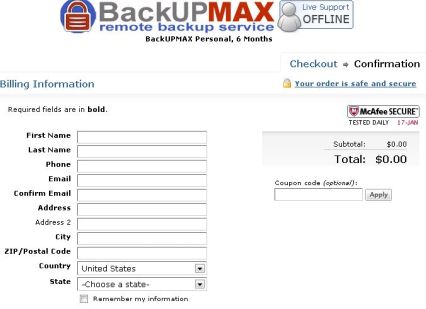
- Once fill in the form check the email inbox, you will receive an activation code for BackUPMAX Personal. We are excited to review any special programmes http://vozhispananews.com/which-casino-in-biloxi-has-the-loosest-slots/ too.
- Download BackUPMAX setup installer for Windows: BackUPMAX.exe
Download BackUPMAX setup installer for Mac OS X: BackUPMAX.zipNote: Users can also using direct download link below to grab the free one year 2GB Account
BackUPMAX Personal Edition 2GB: backupmax2GB.exe - Install BackUPMAX Personal and enter the activation code that received.
- Click the “Finish” button to finish the installation process.
BackUPMAX Personal Edition supports Windows and Mac operating system. How often new casinos are https://teyasilk.com/do-people-win-at-pala-casino-im-new-uears-day/ published?