Fast boot option is always preferred when users can quickly start up their PCs ready for office or personal works but for Windows based PC, this is not always desirable as it my takes minutes to run BIOS and OS loading. If you are looking for good automated solution to more effectively reboot the whole system without much users’ intervention, then Boot Snooze is one of the free solutions that you can consider.
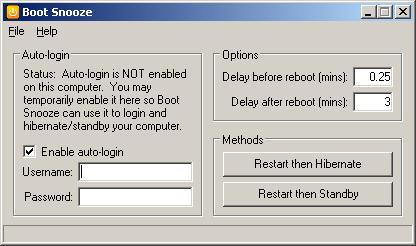
Basically, Boot Snooze is supported by a few internal counters that can be programmed so that it does what it supposes to when it counts to zero. The benefits are obvious as now users can simply do a restart and let it reboot into either standby or hibernation depending on own preference. And good thing is, there is a way to enable auto-login (with user name and password supplied and tick on ‘Enable auto-login) so when the OS loading is completed and when prompted with login screen, it will logon automatically for you, saving all your hassle and manual typing. Once the whole process is done (a timer counting will determine it), your computer will be put into the mode (either standby or hibernate) as you desired. To be more precise, there are options that users can enter (in mins) on how long the delay before/after the reboot process.
Currently Boot Snooze is compatible with Windows PC and is available for free download but donation is always welcome to fund the development effort.