In order to maximize revenue stream for advertisements and affiliate programs, most “free” file hosting services and file sharing websites implement trick to force users to stay longer on the site, and view more pages to increase impressions before downloading a file. The most common techniques are wait countdown timer which asks downloaders to wait for a specific time before download links are available, e.g. RapidShare. Then, the file hosting sites may ask users to click repetitively to next page and again just to download a file, the links often painfully hard to find, well hidden within tons of ads.
Skip Screen is a Firefox web browser extension that ables to help users to skip these pesky and useless web pages on various websites, automatically. By skipping the unnecessary and annoying ads, which consists of pop-up, pop-under, full screen or full page ads, the downloads can start immediately. When a page is skipped, a notification message will be displayed above the Firefox status bar.
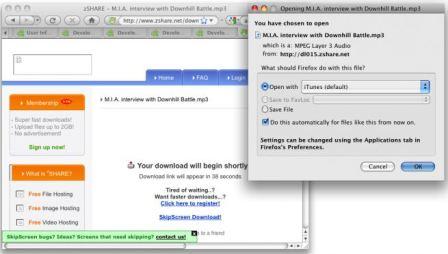
Currently, SkipScreen works perfect on zShare, Mediafire, Sendspace, Sharebee, and also supports Rapidshare, Megaupload, DepositFiles, Linkbucks, Link-protector and more free file hosting sites.
View the video clip below to see how Skip Screen works.
SkipScreen can be downloaded and installed to Firefox at https://addons.mozilla.org/en-US/firefox/addon/11243.