Online users might want to share a website they find interesting or worth sharing with friends. Sending friends the website address may not be very helpful, however, because the recipients will have to go through the entire website instead of zooming in immediately on what is interesting or relevant. A free Google Chrome extension, the ‘Explain and send screenshots’ can immediately highlight the relevant parts of a website users wish to share with others.
If users find something interesting they want to share with others, they can save the webpage as a HTML file in the computer, copy selected text, save particular aspects of a website, or take a screenshot of the webpage. A picture can speak a thousand words and the screenshot can show recipients what is useful or interesting to know. Senders can even do some basic editing of the screenshot, change the resolution, and add comments using the ‘Explain and send screenshots’. The files can then be shared with others via Gmail.
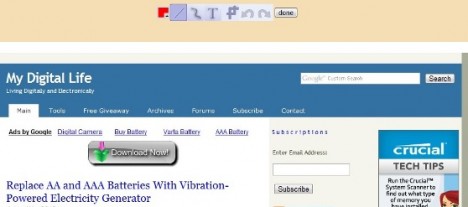
Recent Posts
- Able2Extract Professional 11 Review – A Powerful PDF Tool
- How to Install Windows 10 & Windows 8.1 with Local Account (Bypass Microsoft Account Sign In)
- How to Upgrade CentOS/Red Hat/Fedora Linux Kernel (cPanel WHM)
- How to Install Popcorn Time Movies & TV Shows Streaming App on iOS (iPhone & iPad) With No Jailbreak
- Stream & Watch Free Torrent Movies & TV Series on iOS with Movie Box (No Jailbreak)
 Tip and Trick
Tip and Trick
- How To Download HBO Shows On iPhone, iPad Through Apple TV App
- Windows 10 Insider Preview Build 19025 (20H1) for PC Official Available for Insiders in Fast Ring – Here’s What’s News, Fixes, and Enhancement Changelog
- Kaspersky Total Security 2020 Free Download With License Serial Key
- Steganos Privacy Suite 19 Free Download With Genuine License Key
- Zemana AntiMalware Premium Free Download For Limited Time