When you find something interesting on the website and would like to share with your friends, what your normally do is copy the URL and send it via email or instant messenger, or capture the screen shot and send it to your friends’ mailbox, which is very manual and could take up some of your valuable time as you need to login to email or instant messenger and switch between the website and mailbox to capture the information. With SimplyBox, you can capture, share and manage any portion of the website you would like to share while in the midst of browsing the Internet.
SimplyBox is free internet service, you need to get it install and sign up an account in order to enjoy the features. Once you get it installed and follow the instruction to create the account and login to the account, the SimplyBox toolbar will appears on your web browser with “Box and Save” and “Box and Send” button .
![]()
To start capturing the information and save it for later viewing and sharing, just click on “Box and Save” button, then use the mouse to highlight any portion of the webpage content.
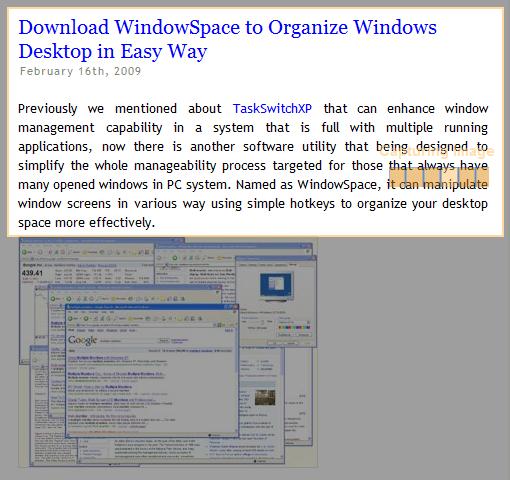
Once the image capturing process is done, just drag the image to the box as appears at the bottom to save it.
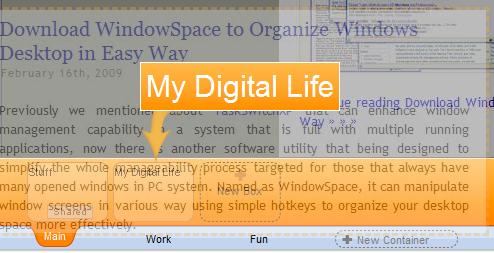
You can go to the box at anytime to add the comment, save the image to local drive, print it out as hardcopy or even create a public URL to share the whole box with your friends. If you want to share the information directly without saving, then you can choose “Box and Send”. Once you have highlighted the webpage content, a window will be pop up for you to fill in the recipients’ email addresses. The webpage content will be sent accordingly to the recipients’ mailbox once you have click Send Message button.
If you are a person who like to share information frequently, SimplyBox is probably a good software utility for you. To get it a try, go to SimplyBox homepage to create an account and install the tool directly.