The improved beta version of Yahoo Messenger 9 labeled as Version 9.0.0.907 has been released for some time. The latest version of Yahoo Messenger 9 (Version 9.0.0.907) is more stable and stylish. It has many up-to-date features that would grab users’ interest. For instance, it features an interactive and dynamic interface; allows photo sharing from flickers, etc. The Yahoo Messenger 9 can be downloaded via the download link here.
Once you have installed it, you can see that your new Yahoo Messenger 9 has a fresh look compared to the previous version, Yahoo Messenger 8. The default skin colour for Yahoo Messenger 9 is a cool purple. But if you don’t fancy purple, you can actually change the colour of the skin. The method is simple; just look for a small button near the options to minimize, maximize and close windows as shown in the photo below.
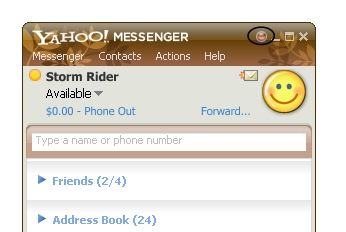
Click on the button and there are a few skin options for you to choose from. You can personalize your Yahoo Messenger 9 by choosing the default skin available from Yahoo Messenger 9 such as Green fantasia, Graffiti, Purple, Icy Blue, Twinkle Pink, Violet Flame, or Wood. Choose your favourite skin to reflect your personality or mood.
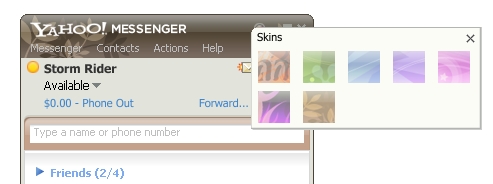
Recent Posts
- Able2Extract Professional 11 Review – A Powerful PDF Tool
- How to Install Windows 10 & Windows 8.1 with Local Account (Bypass Microsoft Account Sign In)
- How to Upgrade CentOS/Red Hat/Fedora Linux Kernel (cPanel WHM)
- How to Install Popcorn Time Movies & TV Shows Streaming App on iOS (iPhone & iPad) With No Jailbreak
- Stream & Watch Free Torrent Movies & TV Series on iOS with Movie Box (No Jailbreak)
 Tip and Trick
Tip and Trick
- How To Download HBO Shows On iPhone, iPad Through Apple TV App
- Windows 10 Insider Preview Build 19025 (20H1) for PC Official Available for Insiders in Fast Ring – Here’s What’s News, Fixes, and Enhancement Changelog
- Kaspersky Total Security 2020 Free Download With License Serial Key
- Steganos Privacy Suite 19 Free Download With Genuine License Key
- Zemana AntiMalware Premium Free Download For Limited Time