If your hard disk space is almost full and you would like to perform clean up in order to free up some space, you probably need to spend some times to browse through and identify which folders or files that are actually occupying most of the hard disk space and can be backup or deleted. This can be frustrating especially when you have hundred of folders that need to scan through. Instead of identifying each of folders or files manually, there is a utility, named as Check Your Disk! that is able to help you cleaning up your disk by providing statistical information about the usage of each of the folders or files.
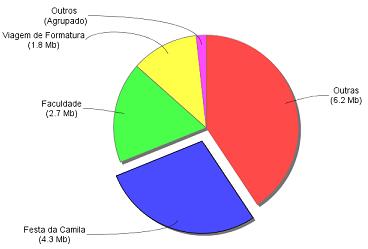
Check Your Disk! will scan your hard disk space and provide a useful information for the folder and its subfolders usage through a simple pie chart. You can recognize which subfolder or file that has consumed most of the space by looking at the chart at first glance. Clicking on any slice of the chart will breakdown the folder or file information with secondary information such as the largest file resides in this folder or even its subfolder. If you are interested to find out the subfolder’s statistical information, just double click on the folder. To display the statistical information for one level up, go to Options -> Level Up or pressing backspace.
Check Your Disk! version 0.8 is released for both Windows and Linux OS. It is absolutely free for download and doesn’t require any installation. For the Windows version, just unzip the downloaded file and run the executable file directly, whereas for Linux version, you must execute the jar file with Java Runtime.