Windows users mostly like to use Windows Live Messenger (formerly known as MSN Messenger) for instant messaging as this IM application comes along with every installation of the Windows operating system. Windows users can conveniently use it without searching for other IM programs. However, there are still people who hardly use Windows Live Messenger and find it as an eyesore in their Windows screen. If you are one of them, probably MSN removal/uninstall tool such as WLMUninstall could assist.
Note: Try to uninstall Windows Live Messenger or MSN Messenger properly with official uninstaller first before resorting to
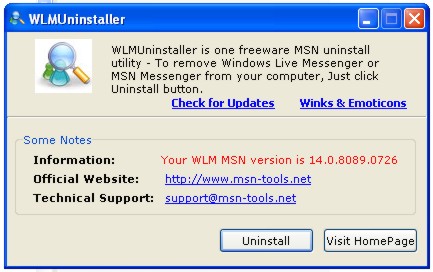
WLMUninstall is a simple and standalone program which doesn’t require any installation. Users can just download the tiny MSN removal tool (225KB) via the link here. WLMUninstall shall not require the .NET Framework to run the program. Once it is downloaded, users just need to execute the file and click the “uninstall” button. The free MSN uninstall tool will uninstall or remove your installed Windows Live Messenger or MSN Messenger completely from the computers.
Recent Posts
- Able2Extract Professional 11 Review – A Powerful PDF Tool
- How to Install Windows 10 & Windows 8.1 with Local Account (Bypass Microsoft Account Sign In)
- How to Upgrade CentOS/Red Hat/Fedora Linux Kernel (cPanel WHM)
- How to Install Popcorn Time Movies & TV Shows Streaming App on iOS (iPhone & iPad) With No Jailbreak
- Stream & Watch Free Torrent Movies & TV Series on iOS with Movie Box (No Jailbreak)
 Tip and Trick
Tip and Trick
- How To Download HBO Shows On iPhone, iPad Through Apple TV App
- Windows 10 Insider Preview Build 19025 (20H1) for PC Official Available for Insiders in Fast Ring – Here’s What’s News, Fixes, and Enhancement Changelog
- Kaspersky Total Security 2020 Free Download With License Serial Key
- Steganos Privacy Suite 19 Free Download With Genuine License Key
- Zemana AntiMalware Premium Free Download For Limited Time