In order to launch applications, what we normally do is either go to Start program list or browse to the particular folder which could be time consuming. Have you ever thought to launch application or execute command via numeric keypad? ControlPad enables you to make use of numeric keypad on your keyboard and turn it to Windows command execution system which can let you launch or execute command faster and easier.
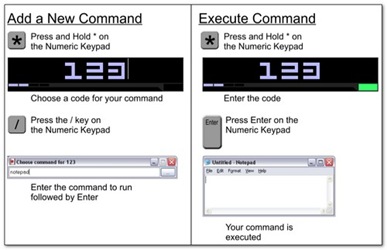
ControlPad is freeware and it allows you to execute any programs, open documents, visit to any web sites and send any series of keystrokes to the operating system by using numeric code as configured by you. Once you have launched it, it will stay quietly at system tray. To configure your preferred numeric key into a windows execution command, you need to press and hold * key until a small input window pop up, enter the numeric code you like and follow by ‘/’ (divide) key at the input window, then hit enter key. You will see there is another window pop up and you just need to enter the command at here and hit enter again once it is done.
For instance, if you want to use key 1 to launch My Digital Life homepage, key in ‘1/’ at the input window and press enter, then enter www.mydigitallife.info at the command window and press enter. When you press key 1, My Digital Life homepage will be launched immediately.
For laptop users, there is slightly different to configure and execute the commands. To configure and execute commands by using numeric keypad at laptop, first thing you need to do is go to Options to enable laptop mode (right click on the tray icon and choose Options. Under Launch Key setting, tick the checkbox of Laptop Mode). Once laptop mode is enabled, you can use F12 to launch input window, F10 is to bring up command window after you have entered the numeric code and F11 is to close the input window.
Besides, ControlPad provides you a list of built in commands which let you configure numeric key to launch default mail and media, stop/next/previous/pause the media, mute/increase/decrease the volume, back/forward/refresh/search at the web browser and etc. ControlPad is customizable and you can customize font size, color, GUI width and height, transparency sound, duration of auto close delay as well as activation key hold.
ControlPad comes with two type of packages, with one requires to install and another one is portable version which you can use it by executing the executable file directly. If you think it is useful, you can download it at below links.
ControlPad 0.51 (requires installation)
ControlPad portable version
Recent Posts
- Able2Extract Professional 11 Review – A Powerful PDF Tool
- How to Install Windows 10 & Windows 8.1 with Local Account (Bypass Microsoft Account Sign In)
- How to Upgrade CentOS/Red Hat/Fedora Linux Kernel (cPanel WHM)
- How to Install Popcorn Time Movies & TV Shows Streaming App on iOS (iPhone & iPad) With No Jailbreak
- Stream & Watch Free Torrent Movies & TV Series on iOS with Movie Box (No Jailbreak)
 Tip and Trick
Tip and Trick
- How To Download HBO Shows On iPhone, iPad Through Apple TV App
- Windows 10 Insider Preview Build 19025 (20H1) for PC Official Available for Insiders in Fast Ring – Here’s What’s News, Fixes, and Enhancement Changelog
- Kaspersky Total Security 2020 Free Download With License Serial Key
- Steganos Privacy Suite 19 Free Download With Genuine License Key
- Zemana AntiMalware Premium Free Download For Limited Time