Are you tired of the same icons recurring on your computer screen and intend to create some personalized icons for your icon library? You can easily expand your icon library by using some image to icon converters to convert your favourite digital images to icon image file format. Alternatively, a web-based converter can be an option if you do not indiscriminately install applications into your system. iConvert is a free web-based image to icon converter you could check out. Unlike some of the web-based converters which can only create Windows icons, iConvert can create and convert icon image files for Mac OS X and Linux platforms as well.
iConvert is a free conversion tool that allows users to upload more than 11 formats, e.g. ico, icns, png, svg, tif, jpg, bmp, tga, xpm, gif and cur. This converter is very easy to use. To convert an image file to an .ico file, users can just go to iConvert, browse for the image and click convert to start the conversion process.
![]()
The whole process is pretty fast. Once the conversion is completed, users can download the converted files from the links given. iConvert outputs various formats for users to download.
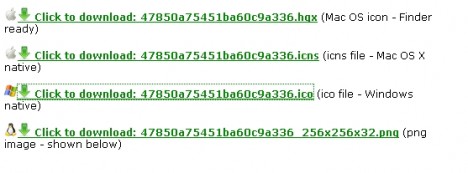
Iconvert will notify users if the width of the image uploaded does not match the height.
![]()
With iConvert, users can easily create icons to replace the existing icons or create icons for their websites. Users who want to convert their Windows icons to Mac OS X and vice versa can also try this application. iConvert also displays and shares recently converted icons with users for their selection.