Extensoft offers Free Video Converter which allows the users to convert, split, merge and edit their movie files. The Free Video Converter is designed with simple and intuitive interface that makes it easy to perform basic conversion tasks. It able to supports wide variety video formats from AVI to Flash (FLV) (see more FLV video converters) and high definition movies (MTS) which captured with new HD cameras. Beside that, it also offers joining, splitting movie clips and batch conversion of multiple movies in one step.
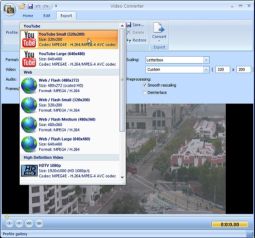
The main key features of Free Video Converter:
- Opens and converts from the following file formats: AVI, FLV, MOV, MP4, MPG, MPEG, MTS, RM, RMVB, QT, WMV, and others recognized by your computer (Direct Show).
- Easy and simple user interface including the movie preview area, timeline and editing area, and video clip management area.
- Supports the new high-definition high-quality format H.264, including multi-pass conversion for even higher quality. This allows creating best quality movies at minimum size.
- Converts to the following output format: AVI, MP4, MPEG1, MPEG2, QuickTime (QT) and WMV. Supports saving custom conversion settings.
- Provides predefined conversion settings for instant conversion to movie formats supported by YouTube, iPod, iPhone, HDTV, and Web pages (Flash).
- Supports splitting or merging multiple videos by selecting movie sections to be merged or split.
- Supports movie scaling (resizing), deinterlacing, and changing frames-per-second.
- Supports batch mode to quickly convert multiple movies or selections to a single or separate output files.
- Supports saving and loading movie conversion projects.
- Creates HTML pages that play converted videos as Flash movies (FLV) for easy publishing to the Web.
- Free to download.
Recent Posts
- Able2Extract Professional 11 Review – A Powerful PDF Tool
- How to Install Windows 10 & Windows 8.1 with Local Account (Bypass Microsoft Account Sign In)
- How to Upgrade CentOS/Red Hat/Fedora Linux Kernel (cPanel WHM)
- How to Install Popcorn Time Movies & TV Shows Streaming App on iOS (iPhone & iPad) With No Jailbreak
- Stream & Watch Free Torrent Movies & TV Series on iOS with Movie Box (No Jailbreak)
 Tip and Trick
Tip and Trick
- How To Download HBO Shows On iPhone, iPad Through Apple TV App
- Windows 10 Insider Preview Build 19025 (20H1) for PC Official Available for Insiders in Fast Ring – Here’s What’s News, Fixes, and Enhancement Changelog
- Kaspersky Total Security 2020 Free Download With License Serial Key
- Steganos Privacy Suite 19 Free Download With Genuine License Key
- Zemana AntiMalware Premium Free Download For Limited Time