To capture images in panoramic format, you’ll probably need to look for a panoramic digital camera to make a full 360 degree shot. Alternately, you can take some photos and merge them together to create the elongated fields of view. The latter of course is cheaper as you can use any camera. However, there isa lot of retouching work to be done in order to create an ideal image in panoramic view. Microsoft is aware of this problem faced by users, hence it has introduced its Microsoft Image Composite Editor 1.2 to help users to stitch their photographs faster and more efficiently.
Microsoft Image Composite Editor is an advanced panoramic image retouching program. Photographers can stitch or join a set of overlapping photographs of a scene shot from a single camera location with this application to create a high-resolution image in panorama format and save it to various simple formats, e.g. JPEG, PNG, TIFF, etc. It also allows users to save their work to multi-resolution tiled formats like HD View and Silverlight Deep Zoom.
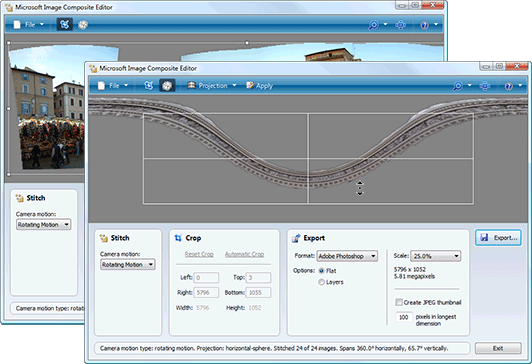
Microsoft Image Composite Editor is available free of charge for users. However, Microsoft has clarified that there is no official support given on this application at this point of time. A summary of the features for this application is as follows: –
Download Link:
Microsoft Image Composite Editor 1.2 32-bit
Microsoft Image Composite Editor 1.2 64-bit