You might have a lot of software applications installed in your computer. However, you don’t really need most of the programs or you hardly use them. Habitually, you probably only use a few programs out of the long list of software installed. Instead of locating these most frequently used programs via the conventional way in Windows’ Program menu, the free tiny utility, RUNit offers you a quicker and simpler way to do it.
RUNit is a standalone application which doesn’t require any installation and you can download it via the link here. Users just need to double click the application to run it. Once it is executed, this program icon will be added in the Windows taskbar. Users can select Setup RUNit to set up a customized menu for program quick launch. Users can drag and drop the program shortcuts which they want to include in the menu to RUNit.
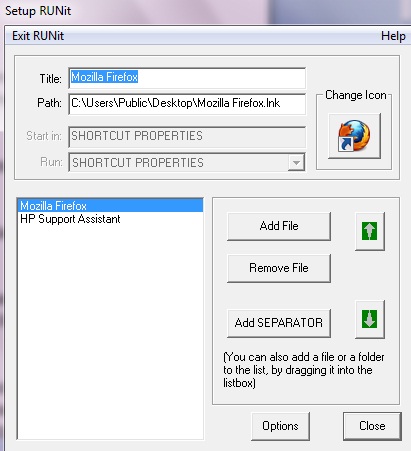
Once all programs are added, users can decide how to call up the most used programs menu. By default, RUNit has set itself to open the menu when users right click on the top edge of the computer screen. However, users can change the setting and change it to use the bottom, left or right edge. Users also can use keyboard shortcut “Ctrl+Shift” keys to open the menu.
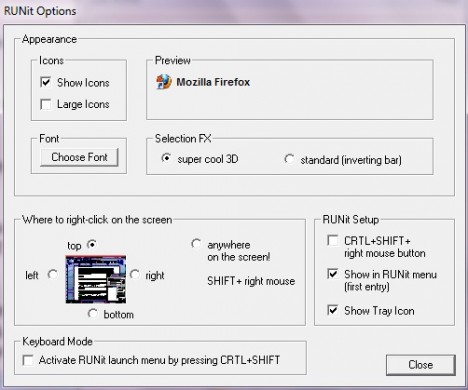
RUNit offers users another option to quick launch the most used programs within seconds. To remove this program, users just need to delete the program and the folder where the setting files are kept in the program.
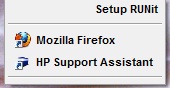
Right Click on the top edge of the computer screen to open the customized most used programs menu.