It is quite common that you may have all the personal and work files uncategorized and mixed up in your local hard disk. And whenever you realize and intend to find a way to sort them out, it may have already piled up that could easily take up half of your day time just to browse and search for them one by one. How nice would it be to have a utility that can automatically sort them out once you specify the rules on where they suppose to go? And that is how this tiny utility is useful for. Named as Digital Janitor, it will help you to manage and sort all the files to be resided in respective folders following the rules specified by users automatically.
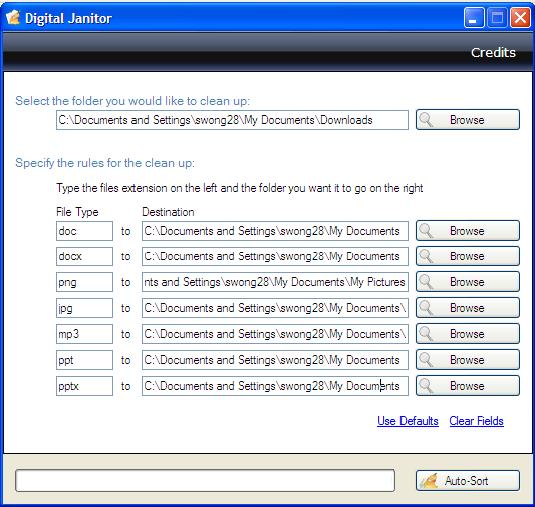
Once install and launch the utility, a small window will pop up allowing users to configure the necessary conditions and rules for proper execution. First, just select any folder that is intended to be clean up by browsing to the directory. Then, users will need to specify the rules by filling up the files extension on the left followed by the respective destination folders so that whenever the utility detects a desired format or file type, it will automatically sort and store them into destination folders without users’ intervention. For simplicity, users are allowed to use default settings by clicking on ‘Use Defaults’ and all the necessary rules will be filled up with default destination folders for selection. For instances, .doc file will be stored into \My Documents folder, .jpg will go to \My Pictures folder and etc. Alternatively, users can fill them out manually or modify the file type and folder directory as preferred.
Consumed at around 856kB, Digital Janitor is free for download with only two pre-requisites as users will need to install Microsoft .NET Framework 2.0 and Windows Installer 3.1 for it to work correctly.
Recent Posts
- Able2Extract Professional 11 Review – A Powerful PDF Tool
- How to Install Windows 10 & Windows 8.1 with Local Account (Bypass Microsoft Account Sign In)
- How to Upgrade CentOS/Red Hat/Fedora Linux Kernel (cPanel WHM)
- How to Install Popcorn Time Movies & TV Shows Streaming App on iOS (iPhone & iPad) With No Jailbreak
- Stream & Watch Free Torrent Movies & TV Series on iOS with Movie Box (No Jailbreak)
 Tip and Trick
Tip and Trick
- How To Download HBO Shows On iPhone, iPad Through Apple TV App
- Windows 10 Insider Preview Build 19025 (20H1) for PC Official Available for Insiders in Fast Ring – Here’s What’s News, Fixes, and Enhancement Changelog
- Kaspersky Total Security 2020 Free Download With License Serial Key
- Steganos Privacy Suite 19 Free Download With Genuine License Key
- Zemana AntiMalware Premium Free Download For Limited Time