Google Suggest is a useful default feature which can predict what users type in the search box and offer relevant suggestions in real time. For instance, if you type “home” in the search box, Google Suggest will immediately offer you a list of suggestions started with home, e.g. “homebase”, “home office”, “home for sale”, “home insurance”, “home goods” ,etc. You could just click on the relevant search word/phase if it appears in the list to get the search results. This default feature surely will enhance your internet experience. Or will it? Do you find the second guessing a nuisance instead? If you don’t feel Google Suggest is helpful but irritating, just switch it off.

Google Suggest
How to switch off or disable your Google Suggest feature? The process is pretty simple. Just go to the Google Preference Page, look for the “Query Suggestions” section which is located at the bottom of the page and check “Do not provide query suggestions in the search box”.
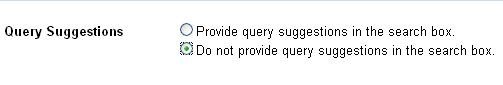
Check “Do not provide query suggestions in the search box”
Recent Posts
- Able2Extract Professional 11 Review – A Powerful PDF Tool
- How to Install Windows 10 & Windows 8.1 with Local Account (Bypass Microsoft Account Sign In)
- How to Upgrade CentOS/Red Hat/Fedora Linux Kernel (cPanel WHM)
- How to Install Popcorn Time Movies & TV Shows Streaming App on iOS (iPhone & iPad) With No Jailbreak
- Stream & Watch Free Torrent Movies & TV Series on iOS with Movie Box (No Jailbreak)
 Tip and Trick
Tip and Trick
- How To Download HBO Shows On iPhone, iPad Through Apple TV App
- Windows 10 Insider Preview Build 19025 (20H1) for PC Official Available for Insiders in Fast Ring – Here’s What’s News, Fixes, and Enhancement Changelog
- Kaspersky Total Security 2020 Free Download With License Serial Key
- Steganos Privacy Suite 19 Free Download With Genuine License Key
- Zemana AntiMalware Premium Free Download For Limited Time