Microsoft has released Windows Vista SP2 beta and Windows Server 2008 SP2 beta download to MSDN and TechNet subscribers, according to Mike Nash, Corporate Vice President of Windows Product Management. Non-subscribers of MSDN or TechNet needs not to be worry or in a hurry too, as the Microsoft plans to release the two setup installation files for the service pack to CPP (Customer Preview Program) registrant, which is almost certain to be a public download.
In fact, the official Windows Vista SP2 beta has the exact same build number with previously leaked pre-beta build v.113, which also has the same build version number of 6002.16497. As such, the exact same registry hack script that used to merge into system registry so that the service pack can be delivered to Windows Vista SP1 system can also be used to install the latest Windows Vista SP2 Beta Symbols. In fact, the build of so called Windows Vista SP2 Symbols (a development tool) version (the download from WU is actual Windows Vista SP2 beta, the symbols build is another release for developers) should be the same, if not almost similar to the previous leaked build with same version number. However, people who always want to ‘update’ can always rely on the same hack.
Download 6002.16497.rar and run the 6002.16497.bat file in the archive as administrator.
Alternatively, and copy and paste the following code to a text editor, and save the file with a file name with .bat or .cmd extension and then execute it to hack the registry for Windows Vista SP2 beta via Windows Update.
@echo off
reg delete HKEY_LOCAL_MACHINE\SOFTWARE\Microsoft\Windows\CurrentVersion\WindowsUpdate\VistaSp2 /f > NUL 2>&1
reg delete HKEY_LOCAL_MACHINE\SOFTWARE\Wow6432Node\Microsoft\Windows\CurrentVersion\WindowsUpdate\VistaSP2 /f > NUL 2>&1
reg add HKEY_LOCAL_MACHINE\SOFTWARE\Microsoft\Windows\CurrentVersion\WindowsUpdate\VistaSp2 /v Beta1 /t REG_SZ /d C21A5C64-2530-CC19-042F-9ABDB4ED27F9 /f
IF NOT %errorlevel% == 0 ( goto ERROR)
:SUCCESS
@echo.
echo ================================================== =========
echo Windows Vista SP2 registry key has been set successfully.
echo Please check for updates in Windows Update.
echo ================================================== =========
@echo.
goto END
:ERROR
@echo.
echo ================================================== =========
echo FAILED to set Windows Vista SP2 registry keys.
echo Please run this script by right clicking and selecting
echo "Run as Administrator".
echo ================================================== =========
@echo.
goto END
:END
pause
Note: For users who has ‘previous’ (not necessary is the older version) code of Vista SP2 installed, and want to grab the latest copy (not necessary newer though, as it’s still the same old build) of the service pack, just uninstall the existing installation of SP2, and then run the registry hack above.

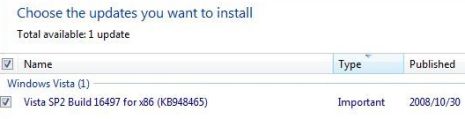
With the beta release with not much change (or no change at all), Microsoft looks set to meet its schedule to release Windows Vista SP2 Beta on the first half of 2009. Downloading Windows Vista SP2 via Windows Update (WU) or Microsoft Update (MU), the size of the download will be around 291.3 MB to 297.5 MB.
The similar Windows Server 2008 SP2 beta is also been released together with Windows Vista SP2 beta, according to the announcement.
Update: Download the official Windows Update Experience Kit to set the registry key for SP2.
Recent Posts
- Able2Extract Professional 11 Review – A Powerful PDF Tool
- How to Install Windows 10 & Windows 8.1 with Local Account (Bypass Microsoft Account Sign In)
- How to Upgrade CentOS/Red Hat/Fedora Linux Kernel (cPanel WHM)
- How to Install Popcorn Time Movies & TV Shows Streaming App on iOS (iPhone & iPad) With No Jailbreak
- Stream & Watch Free Torrent Movies & TV Series on iOS with Movie Box (No Jailbreak)
 Tip and Trick
Tip and Trick
- How To Download HBO Shows On iPhone, iPad Through Apple TV App
- Windows 10 Insider Preview Build 19025 (20H1) for PC Official Available for Insiders in Fast Ring – Here’s What’s News, Fixes, and Enhancement Changelog
- Kaspersky Total Security 2020 Free Download With License Serial Key
- Steganos Privacy Suite 19 Free Download With Genuine License Key
- Zemana AntiMalware Premium Free Download For Limited Time