Windows users generally use the built in Device manager to check, view and control the hardware which are connected to the computer. It will tell users the hardware info and show users if there is any hardware malfunction or not working. An alternative to Windows’ Device Manager, Nirsoft’s DevManView is another pretty similar application in the event users don’t like to view the list of hardware devices installed on the computer in tree viewer but prefer them to be shown in flat table format.
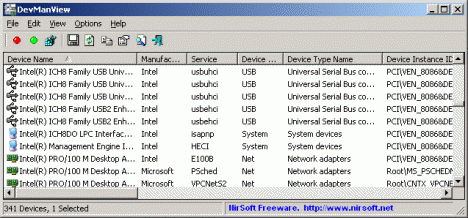
Available free from Nirsoft, DevManView is compatible with any version of Windows including the latest Windows 7 and show users all hardware devices as well as their properties in flat table mode. The program tells users on devices information such as device name, type, driver version, manufacturer, service, description, date, etc. Similar to Windows Device Manager, users can click the columns of the table to sort the data in their preferred ways. Besides displaying the hardware devices of users’ computer, users who have administrator access right to other computers on the network can view the hardware devices list of those particular computers as well. Users who encounter problems with some hardware devices and intend to disable these devices can do so from DevManView.
Users who want a separate device management application can try out DevManView which can be downloaded here:
- Download DevManView
- Download DevManView for x64 systems
Recent Posts
- Able2Extract Professional 11 Review – A Powerful PDF Tool
- How to Install Windows 10 & Windows 8.1 with Local Account (Bypass Microsoft Account Sign In)
- How to Upgrade CentOS/Red Hat/Fedora Linux Kernel (cPanel WHM)
- How to Install Popcorn Time Movies & TV Shows Streaming App on iOS (iPhone & iPad) With No Jailbreak
- Stream & Watch Free Torrent Movies & TV Series on iOS with Movie Box (No Jailbreak)
 Tip and Trick
Tip and Trick
- How To Download HBO Shows On iPhone, iPad Through Apple TV App
- Windows 10 Insider Preview Build 19025 (20H1) for PC Official Available for Insiders in Fast Ring – Here’s What’s News, Fixes, and Enhancement Changelog
- Kaspersky Total Security 2020 Free Download With License Serial Key
- Steganos Privacy Suite 19 Free Download With Genuine License Key
- Zemana AntiMalware Premium Free Download For Limited Time