How many emails that will reach your inbox daily? If you have received tons of emails and found most of your time has been spent just to browse through all the emails in your inbox to check which is important, this tiny plug-in may help you. Named as EmailPrioritizer, it will able to prioritize and sort all the incoming emails in Micorsoft Outlook 2007 with predefined criteria.
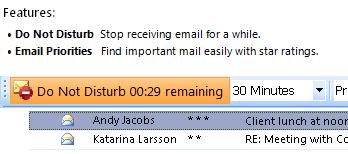
Once you installs the plug-in, there will be a small ‘Do Not Disturb’ toolbar button appeared on the Outlook Windows. Now you can just click on this button to stop or pause the email receiving for certain intervals, from a minimum of 10 minutes up to four hours to pause the emails and have them ranked with a scale from one star to three stars for prioritization. Some may curious on how accurate the ranking is but if you look into the option fields, there are actually some rules that can apply in order to match with the given ratings. For instances, user can set the rules so that it will detect those emails that are marked with ‘High Importance’ as 3 stars, emails that are CC or BCC to you as 1 star and so on then sort them accordingly.
If you think this is helpful, just go to download it at Officelabs for quick trial. Hopefully with this useful add-on, it will able to save up some of your time to be utilized on more value added tasks in daily life.