The hyperlink function in a document offers readers an easier and a more convenient way to browse or access the document itself as well as guide them to the references that give readers additional information. Readers can just click on to the links which lead them to the information required. However, there are always cases whereby users click on to some of the links and find out the links are invalid or broken. This can be quite embarrassing and create a negative iumpression on users or potential clients. To prevent the hyperlinks in a document from going missing or being broken, it is always a good idea to double check the link before sending it out. To assist users to manage and speed up the checking of the internal hyperlinks in a Microsoft Word document, users can check out the free hyperlink manager and checker, Document Hyperlink Checker.
Document Hyperlink Checker is a simple add-in application to Microsoft Word that can be used to check whether a link in a Microsoft Word document is valid. This simple tool supports Microsoft Word 2007, Word 2003, Word XP (2002) and Word 2000. Users who want to try out this free Document Hyperlink Checker can download it via the link here. Once the add-in is installed, there will be an additional item, AbleBits.com, added into the Menu bar. Users can start using the checker by clicking AbleBits.Com -> Hyperlink Checker for Word.
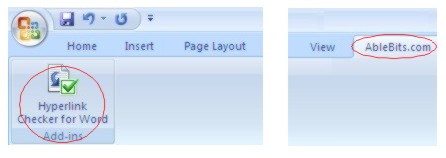
Document Hyperlink Checker features a pretty clean and simple interface. Users can click on “Show all” to see all the links in a Microsoft Word document in a tree view format. Users also can click on the “Suspicious” button to detect and show if there are any broken and suspicious links that might not be valid anymore. Users also can limit the search to within certain page range, e.g. all, current or particular pages.
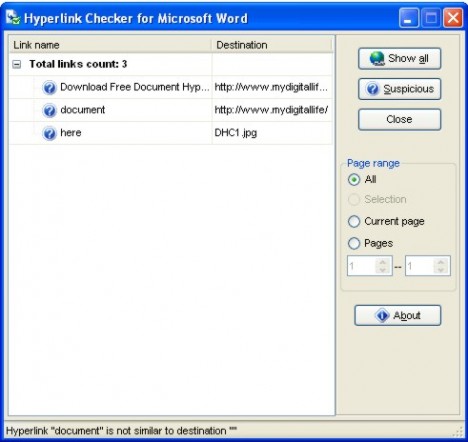
Recent Posts
- Able2Extract Professional 11 Review – A Powerful PDF Tool
- How to Install Windows 10 & Windows 8.1 with Local Account (Bypass Microsoft Account Sign In)
- How to Upgrade CentOS/Red Hat/Fedora Linux Kernel (cPanel WHM)
- How to Install Popcorn Time Movies & TV Shows Streaming App on iOS (iPhone & iPad) With No Jailbreak
- Stream & Watch Free Torrent Movies & TV Series on iOS with Movie Box (No Jailbreak)
 Tip and Trick
Tip and Trick
- How To Download HBO Shows On iPhone, iPad Through Apple TV App
- Windows 10 Insider Preview Build 19025 (20H1) for PC Official Available for Insiders in Fast Ring – Here’s What’s News, Fixes, and Enhancement Changelog
- Kaspersky Total Security 2020 Free Download With License Serial Key
- Steganos Privacy Suite 19 Free Download With Genuine License Key
- Zemana AntiMalware Premium Free Download For Limited Time