Do you have bunch of nice pictures that are intended to be shown on PC screen automatically? Instead of wasting your time to select which is the best one to show off, wouldn’t it be better to show all the favorite pictures one by one after the certain time intervals. If your answer is yes, this software utility may suit your need. Named as John’s Background Switcher, it enables wall paper switching by grabbing some of the picture files from specific folder automatically at own preference intervals. Although there are already quite a number of solutions out there that can switch the pictures as background wallpaper but this one seem to be able to do more by able to choose those pictures stored even in online websites such as famous Flickr, Picasa, Phanfare web albums and even Yahoo! Image Search.
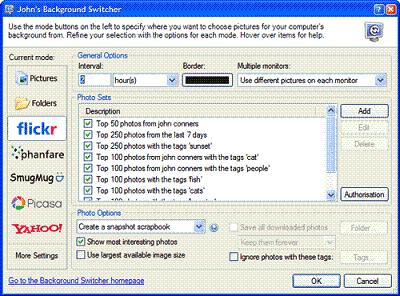
Once download and install the software utility, you will find a small icon appeared at the bottom right task bar of your PC screen. Right click on the icon, select ‘setting’ and it will bring you to the initial setup screen. Under General Options, you can set the desired interval (minimum interval is 1 minute) so that you can control how fast the pictures are switching. On the left panel, click on the specific folder or online website to check the source of where you want to grab those picture files from. You may want to try Picasa or flickr with all your favorite photos stored online in which none of them is available in local hard disk.
The software utility is less than 1.5MB, which is quite suitable to most of the PC system including the ancient dinosaur system. It is compatible with windows 98, 2000, XP and even latest Vista OS. One thing to note here, since the application is running on background from time to time, it may suck up some of your PC system CPU utilization. This is significant especially when you are trying to play some picture files downloaded directly from online website. Anyway, since it is free of charge, why not just download a copy at John’s Background Switcher and try out if it fits your requirement.
Recent Posts
- Able2Extract Professional 11 Review – A Powerful PDF Tool
- How to Install Windows 10 & Windows 8.1 with Local Account (Bypass Microsoft Account Sign In)
- How to Upgrade CentOS/Red Hat/Fedora Linux Kernel (cPanel WHM)
- How to Install Popcorn Time Movies & TV Shows Streaming App on iOS (iPhone & iPad) With No Jailbreak
- Stream & Watch Free Torrent Movies & TV Series on iOS with Movie Box (No Jailbreak)
 Tip and Trick
Tip and Trick
- How To Download HBO Shows On iPhone, iPad Through Apple TV App
- Windows 10 Insider Preview Build 19025 (20H1) for PC Official Available for Insiders in Fast Ring – Here’s What’s News, Fixes, and Enhancement Changelog
- Kaspersky Total Security 2020 Free Download With License Serial Key
- Steganos Privacy Suite 19 Free Download With Genuine License Key
- Zemana AntiMalware Premium Free Download For Limited Time