If you have toddlers at home and they treat your laptop just like one of their toys, you may want to try this simple software utility. Named as KidKeyLock, it prevents your kids or toddlers from accessing your laptop by locking both the keyboard and mouse selectively.
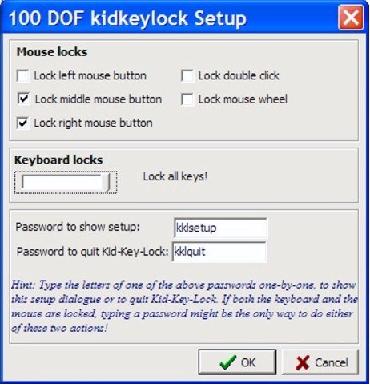
The software utility is very simple to be used. Once installed and launched, users can do a quick setup on how they intend the program to be used. Basically there are two sections: Mouse locks and keyboard locks. On the Mouse locks, users can select to lock left, middle, right buttons or mouse wheel. Whereas on the keyboard locks, uses can choose to lock system key combinations, lock all keys except character keys or lock all of them at once.
Take note that the software utility is meant to prevent your kids by disabling certain input keys temporarily but if they intend to press hard reset or shutdown button, then it will not help in that situation. Anyway, if you think that it is helpful, do get a free download here as immediate solution.