Kovertor 3.59.2 is in the market! It is a photo viewer, thumbnail browser, audio, text and video converter. This application support many formats and it helps you to organize all your multimedia files such as pictures, graphics, video and music files with your own personalized description. With proper organization, it will help you to search or find your files faster and more efficiently.
Screenshot:
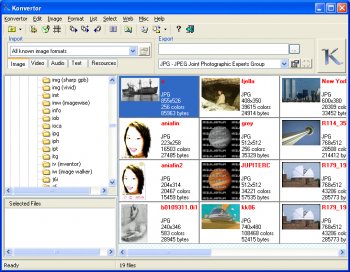
Konvertor presents to you a flexible and efficient user interface. You can view, edit, modify, organize, enhance and even print your image files quickly. There are 160 filters available in this software for you to modify and enhance your images’ quality. Kovertor also has “add-on” for Windows Explorer which allows you to preview your images more conveniently. You can simply right-click a desired file, and you will have immediate access to a thumbnail preview of the image as well as the ability to quickly convert the file of any of the supported formats, send the file by email, set the image as your Windows wallpaper, etc.
Summary of Konvertor’s features:
• Image editing capabilities: Auto-Trim, Crop, Deskew, Flip, Mirror, Resample, Resize, Rotate, Shear, Add Noise, Anti-Alias, Average, Bending, Border Remove, brightness control, color resolution adjustment,
• Edge Detector, Emboss, Erode, Etch, Gamma Correct, Gaussian Blur
• Glow, Gradient, Grayscale, Half-Tone, HistoContrast, Hole Punch Remove
• Hue, Impressionist, Intensity Detect, Invert, Invert Text, Laplacian
• Line Remove, Line Segment, Max Filter, Median, Min Filter, Mosaic
• Motion Blur, Multiply, Oilify, Old Photo, Pixelate, Polar, Posterize, Prewitt
• Punch, Radial Wave, Ripple, Saturation, Sharpen, Smooth, Sobel, Solarize
• Swirl, Unsharp, Wave, and more!
• Quick photo retouch integrated, powerful and simple to use
• Category Management enabling to classify a photo in x categories or albums
• Retouch search on Exif, IPTC infos
• Digital watermarker
• Powerful impressions functions: thumbnailed images, presetted sizes, legends
• Convert ascii TXT files to images
• Conversion from clipboard
• Hexadecimal display
• Screen capture
• Resources extraction from exe, dll, ocx, vbx etc…
• Slide show with transition effects
• Explorer add-on
• Full support of LAME and BladeEnc encoders
• Visualization/extraction from ZIP, RAR, ARJ, ACE, CAB, LZH, LHA compressed files
• Extraction of the audio content of video files
• Batch processing
• CD converter including CDDB features, CD tracks converted to MP3, WAV, OGG, RAW
• Email your images/music/sounds
• Download images from the web
• Upload your images with FTP
• FAX viewer (30 different FAX formats)
• Muilti language support
The Konvertor 3.59.2’s 30 days trial version is available for downloading. In this new and latest release, you can see the following changes:
• New formats, new skins, new effects
• fixed PPS and HRU reading
• extract music from PPS and PPT
• added some EXIF fields
• added FLAC metadata reading
• 6 new video formats imported (261, C93, DXA, MPE, THP, VID)
• 7 new image formats (ERI, FMD, FMT, GGA, P2, S2D, SSL)
• 3 new audio formats (APC, DCT, PPS)