If you are one of those who always performs installing and uninstalling of Windows applications then you may notice that most of the applications which are being uninstalled with “Windows Add or Remove Programs” still leave traces behind in registry or elsewhere. Therefore, you may look for third party Windows uninstaller to solve the above issues. KUninstall is a tiny portable application that able to uninstall Windows applications with scans for leftover registry keys, files and folders.
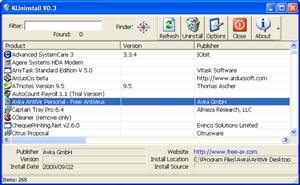
KUninstaller allows the users to sort the programs by any columns and provide detailed information. Apart of that, it is featured with Finder function that show a new dialog with options to explore, uninstall, close window and kill process when the users drag the Finder icon and drop it on any programs.
The KUninstaller includes the following features:
- Search items with key words.
- Supports Unicode.
- Show more detail information.
- Locate key in Registry.
- Much faster than “Windows Add or Remove Programs”.
- Drag and drop file name or shortcut of installed program.
- Use Finder to uninstall running program or desktop icons, quick launch toolbar, taskbar or system tray.
- Scan for leftover registry keys, files and folders to delete.
Since it is portable, the users can simply download and unzip it to any folder. This application supports both Windows XP and 2000.
Recent Posts
- Able2Extract Professional 11 Review – A Powerful PDF Tool
- How to Install Windows 10 & Windows 8.1 with Local Account (Bypass Microsoft Account Sign In)
- How to Upgrade CentOS/Red Hat/Fedora Linux Kernel (cPanel WHM)
- How to Install Popcorn Time Movies & TV Shows Streaming App on iOS (iPhone & iPad) With No Jailbreak
- Stream & Watch Free Torrent Movies & TV Series on iOS with Movie Box (No Jailbreak)
 Tip and Trick
Tip and Trick
- How To Download HBO Shows On iPhone, iPad Through Apple TV App
- Windows 10 Insider Preview Build 19025 (20H1) for PC Official Available for Insiders in Fast Ring – Here’s What’s News, Fixes, and Enhancement Changelog
- Kaspersky Total Security 2020 Free Download With License Serial Key
- Steganos Privacy Suite 19 Free Download With Genuine License Key
- Zemana AntiMalware Premium Free Download For Limited Time