Nowadays, Portable Document Format or PDF Format has become more and more common since it was created by Adobe Systems in 1993 for document exchange. There are a lot of free PDF converters which able to convert documents to PDF files or PDF files to text files. However, if you are looking for a solution that can help you to extract the text from PDF file, then you may try out this tiny utility. Named as PDF Text Extractor, it allows the users to extract all the text from a PDF file and creates text file.
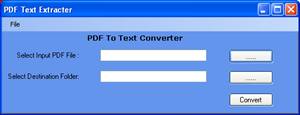
PDF Text Extractor has been designed as an independent application that does not requires Adobe Acrobat and able to perform the extraction processes at high speed. Moreover, it can convert multiple PDF files to text files at one time.
PDF Text Extractor includes the following features:
- Supports PDF to Text file conversion.
- Convert batches of PDF files to Text files at one time.
- Does not need Adobe Acrobat software.
- Keeps original page layout when convert pdf to text.
- Processes the conversion with very high speed.
- Support drag and drop files.
- Support PDF1.5 protocol (formerly only supported by Acrobat6.0).
- Works well on Win98/ME/NT/2000/XP platforms.
- User-friendly interface and easy to use.
PDF Text Extractor is compatible with most of the Windows operating system including Windows 7 and Vista. It is available as a free download from here.