Some users might be quite familiar with the free calculator included in the Windows OS for some simple and quick calculation. However, the features and functions of the existing calculator in Windows are quite standard and general. Microsoft has made great changes to their existing Windows calculator in Windows 7 by offering four different modes, e.g. standard, scientific, programmer and statistic for more complicated calculation purposes. The enhanced functions of the Windows calculator might be sufficient for many people but others might require an even more powerful one. RedCrab, a free and portable scientific calculator with a full screen formula editor perhaps is a good substitute
RedCrab is a powerful scientific calculator that is suitable for technical users who need to do a lot of complex calculations. This powerful calculator supports the entry of complex algebraic equations like fractions, square roots, exponents, etc. for technical and scientific applications. With its screen formula editor, users can enter the complex mathematical expressions in the editor window just like how they write on a piece of paper. The calculator displays the result either under or next to the expression. The handling is easier than the conventional calculator. Users can write several mathematical functions on the same page and apply the result from one expression to the next task conveniently.
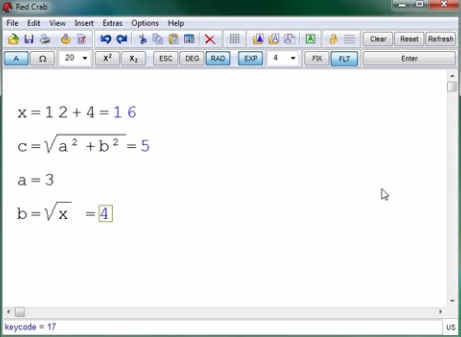
Technical users who need to do complex equations and calculations can download Redcrab as well as the user manual. This application is free and portable.