Do you want to control your Windows Mobile device remotely by simply sending a SMS? You can do it with this great software utility that I just discovered. Named as SMSRunner 1.1, it is a Windows mobile utility that can trigger a program running with just a SMS sending to the mobile device. Good thing is, it will recognize the sender’s contact number and message content then do the necessary based on its preprogrammed mapping that makes the device fully controllable with as many functions as possible remotely through a text messaging control.
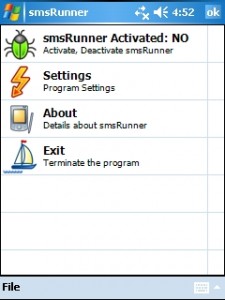
There are various applications that it can be used for depending on your creativity. For example, if you misplace your mobile phone and would like to locate it, you may program it accordingly to trigger the alarm sound by sending an SMS from another mobile phone. If this doesn’t attract you, how about turning on a video camera mode controlled by a SMS? Or playing the media files without the need to touch on the device? Just download the CAB file and install on your device to enjoy those benefits. Once installed the tiny application, click on smsRunner to activate it. Then go to program setting to set whatever you want it to do. In order to trigger the function, it needs the right sender’s number (include prefix or else it won’t work), a short message to be mapped with the specific applications that user would like to launch. Pretty straight forward, user can browse all the executable programs under ‘Windows’ directory and that is all.
I am still looking for way to turn on my mobile device remotely like what can be done using Wake on LAN on PC system. However, due to the hardware design limitation, it is not possible with this software utility alone. Anyway, if you think this suits your need, go and download at SMSRunner now for a free trial. It works great with Windows mobile 2003, 2005 and 2006.
Recent Posts
- Able2Extract Professional 11 Review – A Powerful PDF Tool
- How to Install Windows 10 & Windows 8.1 with Local Account (Bypass Microsoft Account Sign In)
- How to Upgrade CentOS/Red Hat/Fedora Linux Kernel (cPanel WHM)
- How to Install Popcorn Time Movies & TV Shows Streaming App on iOS (iPhone & iPad) With No Jailbreak
- Stream & Watch Free Torrent Movies & TV Series on iOS with Movie Box (No Jailbreak)
 Tip and Trick
Tip and Trick
- How To Download HBO Shows On iPhone, iPad Through Apple TV App
- Windows 10 Insider Preview Build 19025 (20H1) for PC Official Available for Insiders in Fast Ring – Here’s What’s News, Fixes, and Enhancement Changelog
- Kaspersky Total Security 2020 Free Download With License Serial Key
- Steganos Privacy Suite 19 Free Download With Genuine License Key
- Zemana AntiMalware Premium Free Download For Limited Time