You may occasionally need to capture some relevant screens for some reasons such as to prepare a tutorial or capture some images. Most people generally will press the Print Screen key and paste it on image editor and crop the screen accordingly to the size and portion required. If you do not like to go through these processes and want to keep things simpler and more straightforward, TeboScreen, a free screenshot capturer offers you an alternative.
TeboScreen allows users to select the print screen area and save the captured images straight away to the destined folder. Users can drag and adjust the size of the area accordingly even after they have selected it. TeboScreen features a very simple interface with only three buttons: Capture Screen, Capture Area and Tips. “Tips” gives users a brief description of how to use this program. Users can start selecting the screen area needed by pressing the “Capture Area” button. Once it is done, press the “Capture Screen” to save the image. Download TeboScreen via the link here.
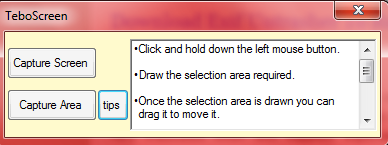
Screenshot
With TeboScreen, users can cut short the print screen process and get the images required within seconds. The images can be saved in various formats: bmp, jpg, gif, tiff and png.
Recent Posts
- Able2Extract Professional 11 Review – A Powerful PDF Tool
- How to Install Windows 10 & Windows 8.1 with Local Account (Bypass Microsoft Account Sign In)
- How to Upgrade CentOS/Red Hat/Fedora Linux Kernel (cPanel WHM)
- How to Install Popcorn Time Movies & TV Shows Streaming App on iOS (iPhone & iPad) With No Jailbreak
- Stream & Watch Free Torrent Movies & TV Series on iOS with Movie Box (No Jailbreak)
 Tip and Trick
Tip and Trick
- How To Download HBO Shows On iPhone, iPad Through Apple TV App
- Windows 10 Insider Preview Build 19025 (20H1) for PC Official Available for Insiders in Fast Ring – Here’s What’s News, Fixes, and Enhancement Changelog
- Kaspersky Total Security 2020 Free Download With License Serial Key
- Steganos Privacy Suite 19 Free Download With Genuine License Key
- Zemana AntiMalware Premium Free Download For Limited Time