There are various online dictionary web services that help non English native speakers to check on pronunciation of English words that they are not sure or they want to reconfirm. To use this online dictionary of English pronunciation, users normally need to go to these sites and type in the words/sentences for pronunciation aid. If you are using Firefox browser, you can actually try this cool add-on, “Text to Voice” or “Text to Speech”, which can give quick and accurate pronunciation instantly.
Text to Voice (Text to Speech) is a free Firefox add-on which can make your browser talk. After installing it, users will notice a tiny speaker icon appearing on the bottom right of the browser. To get the pronunciation from this add-on application, users just need to highlight the particular word/phrase they need to check the pronunciation, then click on to the speaker icon. Once the icon is clicked on, a new browser tab will be opened. Users will be directed to the vozMe (a free online text to speech tool) page for the right pronunciation. Users can play the pronunciation of the word/phrase/sentence they highlighted repeatedly. They can even download the pronunciation as audio file (in mp3 format) and keep it in the selected location on the computer.
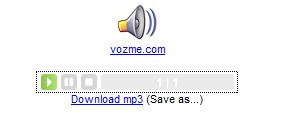
Powered by vozMe online text to speech tool, this free tool is quite useful to help especially non English native people to learn English while they are browsing internet. Having said that, the effect of pronunciation by Text to Voice Firefox add-on application is quite robotic and some users might find the pronunciation not so clear.
Recent Posts
- Able2Extract Professional 11 Review – A Powerful PDF Tool
- How to Install Windows 10 & Windows 8.1 with Local Account (Bypass Microsoft Account Sign In)
- How to Upgrade CentOS/Red Hat/Fedora Linux Kernel (cPanel WHM)
- How to Install Popcorn Time Movies & TV Shows Streaming App on iOS (iPhone & iPad) With No Jailbreak
- Stream & Watch Free Torrent Movies & TV Series on iOS with Movie Box (No Jailbreak)
 Tip and Trick
Tip and Trick
- How To Download HBO Shows On iPhone, iPad Through Apple TV App
- Windows 10 Insider Preview Build 19025 (20H1) for PC Official Available for Insiders in Fast Ring – Here’s What’s News, Fixes, and Enhancement Changelog
- Kaspersky Total Security 2020 Free Download With License Serial Key
- Steganos Privacy Suite 19 Free Download With Genuine License Key
- Zemana AntiMalware Premium Free Download For Limited Time