Regardless of how good your typing skill is, it could be quite boring and mind numbing if you keep doing repetitive typing of the same texts, phrases or sentences. To expedite the typing and avoid keying in repetitive texts, TypingAid offers users an excellent solution via its auto-completion ability. This would probably be very useful to users who are loaded with a lot of typing work.
TypingAid is a free and standalone application that helps typists to speed up their work and productivity. It does not require any installations and can execute straight away from its folder. To enable the auto-completion for most frequently used phrases or sentences, users can pre-set or pre-type them into a text file, wordlist.txt, which is stored in the program’s folder. As illustrated in the image below, users can type in their most frequently used texts:
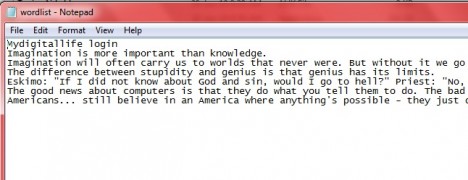
Once users have set or programmed their often repeated texts, users can run the TypingAid tool and start using the program. When users open their text editor and start typing the first three characters that match the beginning of a word or a sentence pre-typed in the wordlist.txt file, users will notice the program prompting users with its suggestion tooltips. Users can press the corresponding number beside the relevant suggestion and the program will auto-complete the whole phase/sentence for users.

Users can use the auto-complete feature offered by TypingAid to speed up their typing. Those who do a lot of repetitive typing such as professionals who need to type a lot of repetitive technical terms will enjoy this facility. It saves a lot of their time and achieves higher accuracy. This simple program also indirectly helps to reduce the chance of users getting injured from Repetitive Strain Injury or RSI. Repetitive Strain Injury (RSI) is a potentially debilitating condition resulting from overusing the hands to perform a repetitive task, such as typing, writing, or clicking a mouse.
Users who like to take advantage of TypingAid to speed up their typing can download this simple program via the link here. This program supports Windows XP, Vista and Win 7. A summary of the key features of this program is as follows:
- Auto-complete words and phrases in any window.
- Support European languages with accents.
- Show suggestion tooltips, no toolbar used.
- Add words and phrases to word list with shortcut key.
- Do not require configuration.
- Fast and memory-efficient.
- Portable, no installation needed.