Gtalk might not be the best instant messenger application that users can find but surely it is one of the favorite products of many Google users. This web-based application for instant messaging allows users to enjoy instant communication with their friends when they are reading their Gmail. Besides messaging, Gtalk in fact also allows users to make real time video call chat via its new voice and video chat feature. Instead of communicating via texts which sometimes might cause some confusion, users can make video chat via Gtalk when they sign in to their Gtalk or Gmail account.
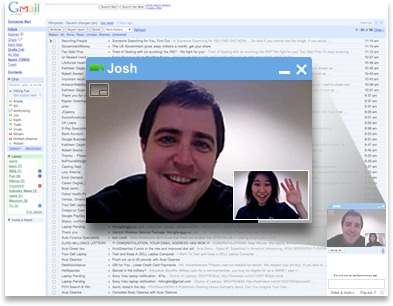
With the basic hardware accessories such as head phone, speaker, etc ready, users just need to do some simple set up to start making their video chat on Gtalk. The voice and video chat feature in Gtalk supports FF 2.0+, IE 6.0+, Safari 3.0+, and Google Chrome browsers. To make video chat on Gtalk, users just need to do some simple setting following the process below:
- Go to Gtalk Voice and Video Chat feature site;
- Download the Voice and Video Chat Plug in.
- Close all open browser windows and thence install the Voice and Video Chat Plug-In.
- Sign in to Gmail, iGoogle or orkut and the setting up is done.
Upon installation, users can start chatting and video talking with friends in their contact list. Of course the recipient must have a web-cam, headphone and other necessary accessories ready. Besides, they need to install the Gtalk Voice and Video Chat Plug-In as well.