The Windows 7 taskbar gives a preview of running programs when the mouse cursor is placed over the icons in the thumbnails. But for users who are aged or visually challenged, there may be problems squinting at the small pop-up displays. Windows 7 doesn’t offer the flexibility to adjust or resize the taskbar preview thumbnail size. Hence, users who prefer a larger or smaller preview thumbnail size might need to look for applications such as the Windows 7 Taskbar Thumbnail Customizer which is designed to help users customize their thumbnail preview pop-ups to their preferred size.
Windows 7 Taskbar Thumbnail Customizer is a free and executable application which doesn’t require any installation. Users can click to run the program and make several adjustments and settings to customize the Taskbar Thumbnail preview. Users can adjust the thumbnail size, spacing, margins and also the delay time. The delay time will set the delay timing on the thumbnail preview when users move their cursor over the taskbar icons. Once users are satisfied with the customized parameters, they just need to click “Apply Changes” to activate the setting.
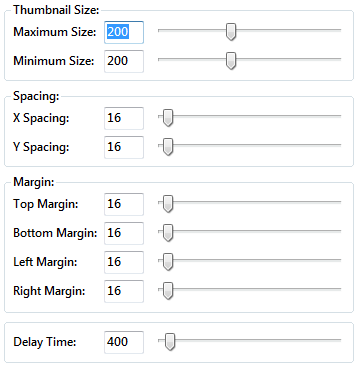
Windows 7 Taskbar Thumbnail Customizer adjusts the thumbnail preview setting so that it is easier and convenient for users to preview.
Download Windows 7 Taskbar Thumbnail Customizer from thewindowclub.com.
Recent Posts
- Able2Extract Professional 11 Review – A Powerful PDF Tool
- How to Install Windows 10 & Windows 8.1 with Local Account (Bypass Microsoft Account Sign In)
- How to Upgrade CentOS/Red Hat/Fedora Linux Kernel (cPanel WHM)
- How to Install Popcorn Time Movies & TV Shows Streaming App on iOS (iPhone & iPad) With No Jailbreak
- Stream & Watch Free Torrent Movies & TV Series on iOS with Movie Box (No Jailbreak)
 Tip and Trick
Tip and Trick
- How To Download HBO Shows On iPhone, iPad Through Apple TV App
- Windows 10 Insider Preview Build 19025 (20H1) for PC Official Available for Insiders in Fast Ring – Here’s What’s News, Fixes, and Enhancement Changelog
- Kaspersky Total Security 2020 Free Download With License Serial Key
- Steganos Privacy Suite 19 Free Download With Genuine License Key
- Zemana AntiMalware Premium Free Download For Limited Time