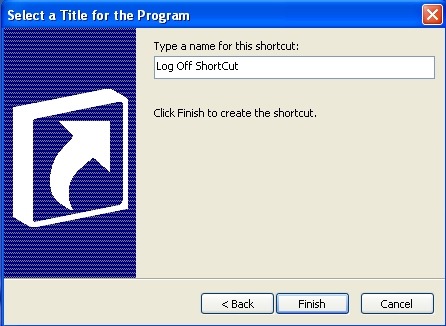To log off from the session that you are currently logged in, normally you will go to Start and click on “Log Off Username”. It is pretty straight forward. However, if you still think it is a bit hassle and irritated to click here and there, well, you can create your own shortcut in order to log off and lock your desktop in a faster way.
To create a log off shortcut, just make a right click on any empty spot on your desktop. Point your mouse to “New” and click “Shortcut”.
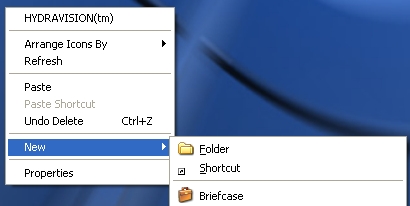
A dialog box will be appeared. Just type in “rundll32 user32.dll,LockWorkStation” and click “Next” to continue.
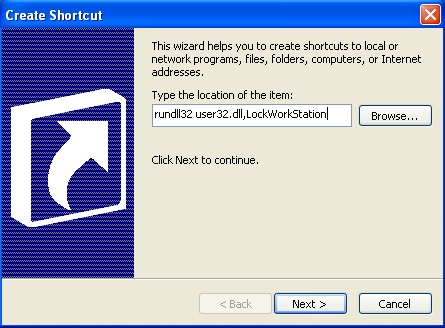
Last, key in a name for this shortcut, e.g. Log Off ShortCut. Click finish to complete the task.