There are various image editor application available in the market that allow users to quickly edit and add watermark to images stored in the computer. Easy Watermark Studio is another image editor application for Windows that is designed to help photographers in adding digital watermark such as text, image, logo, effects, output settings, and etc to the photo. With watermark, there is more safety and assurance that the photos can be protected from unauthorized use.
Easy Watermark Studio Pro supports batch mode which allows users watermark a large batch of images in one go. Besides that, Easy Watermark Studio also combines 7 types of image watermark color effects and supports 29 types of image formats like JPG, BMP, TIFF, GIF, PNG, and etc.
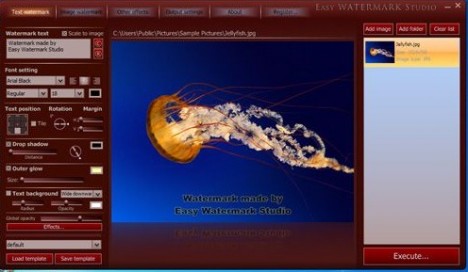
Features of Easy Watermark Studio Pro:
- Create rounded image corner with really smooth edges and image reflections.
- Sinus transformation and Pixel filters (jitter, circle, grid, pixelize, noise …).
- Protect photo independent of their formats.
- Apply filters drop shadow, outher glow, alpha transparency.
- Available setting for position, rotation, margins, opacity, size etc.
- 29 types of readable image formats and 5 types of writable image formats.
- Create a Photoshop like watermark.
- Batch watermark: protect a photo group of any size at a time.
- Edit watermarks in easy to use graphical interface.
- Create watermarks from image and text.
- Save watermark template for future use.
- Rotate watermarks for photos.
- Make watermarks more detailed for better protection.
- Adjust the size of photos.
- Animated Gif support.
- Full Unicode support.
- Creating reflection for a better look.
Easy Watermark Studio Pro normally cost $24.99 for purchase. As part of promotional offer, the developer of Easy Watermark Studio Pro, Refero Group is now giving away full version of Easy Watermark Studio Pro v2.0 for a limited time. To grab free full version of Easy Watermark Studio Pro v2.0 legally, just follow one of the below steps:
- Visit the promotional page: http://www.easy-watermark-studio.com/en/get-promo
- Enter your name, email address, and other information, and then click “get license key” button as shown in below image.
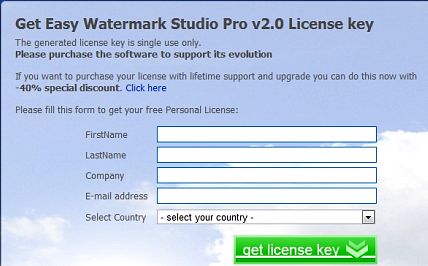
- An email from “Refero Group” will be sent to registered email containing the registration key for Easy Watermark Studio Pro v2.0.
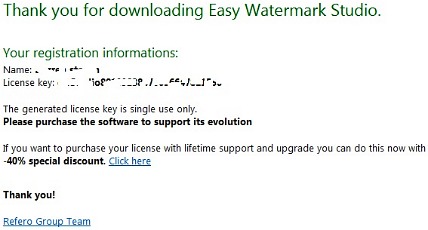
Note: The license key received is single use only.
- Download Easy Watermark Studio Pro v2.0 setup installer: ews-setup.exe
- Install Easy Watermark Studio Pro v2.0, and enter the registration key to unlock the program.
Easy Watermark Studio is compatible with Windows 2000, 2003, XP, Windows Vista and Windows 7.
Recent Posts
- Able2Extract Professional 11 Review – A Powerful PDF Tool
- How to Install Windows 10 & Windows 8.1 with Local Account (Bypass Microsoft Account Sign In)
- How to Upgrade CentOS/Red Hat/Fedora Linux Kernel (cPanel WHM)
- How to Install Popcorn Time Movies & TV Shows Streaming App on iOS (iPhone & iPad) With No Jailbreak
- Stream & Watch Free Torrent Movies & TV Series on iOS with Movie Box (No Jailbreak)
 Tip and Trick
Tip and Trick
- How To Download HBO Shows On iPhone, iPad Through Apple TV App
- Windows 10 Insider Preview Build 19025 (20H1) for PC Official Available for Insiders in Fast Ring – Here’s What’s News, Fixes, and Enhancement Changelog
- Kaspersky Total Security 2020 Free Download With License Serial Key
- Steganos Privacy Suite 19 Free Download With Genuine License Key
- Zemana AntiMalware Premium Free Download For Limited Time