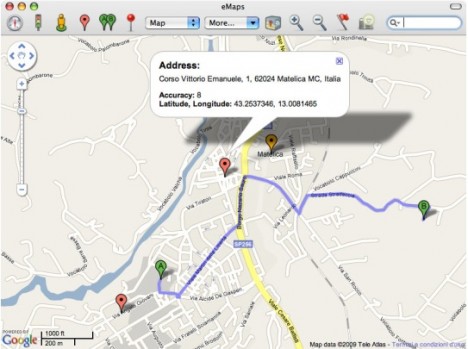Although GPS is used predominantly in real time navigation, Google Maps is still widely used from around the world especially in advertising, route planning, urban business locator and etc. In contrast to the conventional web-based access interface, eMaps is a versatile and handy desktop application which provides users to interact with Google Maps mapping service without using web browsers.
You will be amazed by the neat and simple design of eMaps interface where most of the space in the application window is set aside to display the map. Instead of using mouse clicks to maneuver various functions on the maps, customized keyboard shortcuts and buttons in eMaps can be configured to assign frequently used functions such as create default location and get directions. Although the donationware may not provide all functional features from Google Maps, eMaps is a resource-efficient application for the Mac users especially those who use geo-tagging extensively. Here’s the quick glance of the features available in eMaps 2.1.5:
- Ability to switch in between physical street maps, satellite images and hybrid view which combines the satellite images with the names of roads and buildings.
- Finding a location using the search bar at the top of the application. Note that search hints are not provided and hence exact name is required for searching.
- Car routes is the only option available for getting the driving directions in between the points.
- Full screen mode is available when using street view service.
- Reverse Geocoding service to retrieve the address based on the placed marker.
- Customizable toolbar panel that allow users to configure favorite layout of controls such as saving your favorite locations into the dedicated menu.
- Geotagged pictures and Wikipedia articles for each location are available in Earth’s map view.
- Easy retrieval of latitude and longitude data for a location.
For the folks who are on Mac OS X, eMaps is now ready for you. eMaps is available for free download at http://www.apple.com/downloads/macosx/internet_utilities/emaps.html.