In Windows NT, Windows Server 2003 and Windows Server 2008, including its R2 variants, users have to press Ctrl + Alt + Del keys simultaneously and concurrently in order to gain access to logon screen securely. The mechanism is introduced as a security measure, which reduces the risk to attacks that attempt to intercept the users’ passwords. Requiring the action to press Ctrl +Alt +Del before users log on ensures that users are communicating by means of a trusted path when entering their passwords.
Windows 7 and Windows Vista does not require user to press Ctrl + Alt + Del keyboard combination before booting up or reaching welcome screen or logon screen. For users who want to implement the security setting that requires user to press Ctrl + Alt + Del shortcut combination to logon, just follow the trick below.
Method 1: Via Registry Setting
- Run Registry Editor (RegEdit).
- Navigate to the following registry key:
HKEY_LOCAL_MACHINE\Software\Microsoft\Windows\CurrentVersion\Policies\System
- In the right pane, double click on DisableCAD registry key value, and set its value data to 0.
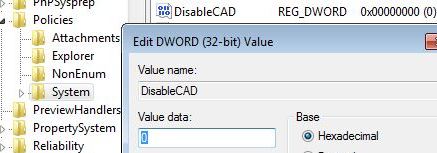
Method 2: Via Group Policy
- Click on Start button, and type secpol.msc into Start Search box, and hit Enter to open the Local Security Policy Editor.
- Navigate to Security Settings -> Local Policies -> Security Options.
- In the right pane, double click on Interactive logon: Do not require CTRL+ALT+DEL.
- Select and set the radio button of Disabled.
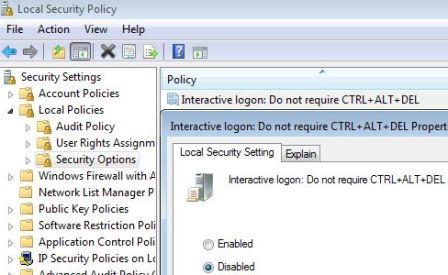
- Click Apply or OK.
Method 3: Via User Accounts Advanced Settings
- Click on Start button, and type netplwiz into Start Search box, and hit Enter to open the User Accounts dialog box.
- Go to Advanced tab.
- Under “Secure logon” section, select and check the checkbox for Require users to press Ctrl+Alt+Delete option.
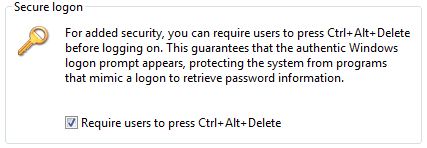
- Click Apply or OK.
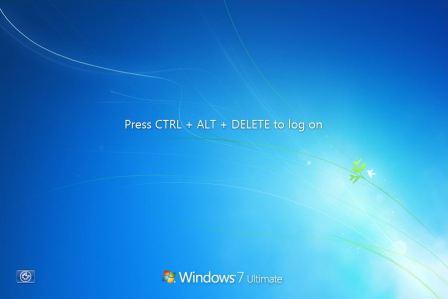
Once enabled and turned on, Windows 7, Windows Vista and other version of Windows OS will prompt user to press CTRL+ALT+DEL in order to bring up the credential dialog box so that user can type in user name and password to login.
Note: Local Security Policy Editor, like Local Group Policy Editor, is only available for premium editions of Windows 7 and Vista.
Recent Posts
- Able2Extract Professional 11 Review – A Powerful PDF Tool
- How to Install Windows 10 & Windows 8.1 with Local Account (Bypass Microsoft Account Sign In)
- How to Upgrade CentOS/Red Hat/Fedora Linux Kernel (cPanel WHM)
- How to Install Popcorn Time Movies & TV Shows Streaming App on iOS (iPhone & iPad) With No Jailbreak
- Stream & Watch Free Torrent Movies & TV Series on iOS with Movie Box (No Jailbreak)
 Tip and Trick
Tip and Trick
- How To Download HBO Shows On iPhone, iPad Through Apple TV App
- Windows 10 Insider Preview Build 19025 (20H1) for PC Official Available for Insiders in Fast Ring – Here’s What’s News, Fixes, and Enhancement Changelog
- Kaspersky Total Security 2020 Free Download With License Serial Key
- Steganos Privacy Suite 19 Free Download With Genuine License Key
- Zemana AntiMalware Premium Free Download For Limited Time