Spelling might not be a favorite activity for many users especially in an age of short text messaging and emailing where language is brutalized and simplified for speed and convenience. To facilitate typing and ensure higher typing accuracy, slow typists can check out Google’s text completion service, Google Scribe.
Google Scribe is a Google Labs project that is created to help users to enhance their typing experience with its text auto-completion service. While users who have excellent typing skills might admittedly think it is a disturbance, users who have typing problems can really benefit from the service. The quick related text suggestion or phrase completion suggestion prompted based on the information users have typed in a document can expedite typing and reduce mistakes. These suggestions will appear in a pop down list and users just need to select the related word/phrases by pressing enter or the relevant number key as shown in the photo below:
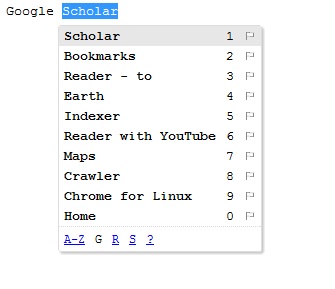
With Google Scribe installed to users’ browser, users can easily enhance their typing speed and ensure they do not make common spelling mistakes in their web activities including email, blog, comments, fill in web forms, etc.
Users can choose their preferred language from the Language menu in the toolbar above the text area. By default, the program shows suggestions of user type. Users who need only the occasional help offered by Google Scribe can change the option from “Always” to “On demand”.
Google Chrome users can add the Google Scribe auto text completion feature as an extension in their browser. Users who are using other browsers beside Chrome, such as IE, Firefox, Safari, Opera, etc need to use the Google Scribe Bookmarklet to enable this feature. Users can go to the Google Scribe home page to get the Google Scribe Bookmarklet by dragging it to web browser’s Bookmarks or Favourite toolbar.
Alternatively, just save the following Google Scribe Bookmarklet for English: