The built-in search feature available in the Windows OS platform is quite helpful when you are searching for files or folders. However, sometimes users could be frustrated when the searching process takes too long and the search yields no result at the end. Some users will probably opt for other search tools such as Windows Search 4.0 or Google Desktop Search. These search apps provide quite an easy and comprehensive solution to users to find the right files. Having said that, these utility tools technically consume quite a bit of your system resources, e.g. memory, disk space, etc and slightly slow down the performance especially if your computer is not that sophisticated or the latest model. If you need to find the right files regularly and are looking for a simple but powerful tool to assist, Everything is probably something you could give a try.
Everything is a light and tiny but powerful searching utility to perform an excellent file searching job. Unlike other search utilities, this application consumes very little resources but perform at superb speed. Once users have installed this free search utility, they can actually start using it. Everything does a fantastic indexing job. This app can index files on the system at 20,000 files per second or 1, 000,000 files per minute for NTFS drives. This program offers Boolean (“AND,” “OR”) operation, a simple and neat interface, is easy to use and most importantly consume very little memory. Generally, this app uses around 5MB RAM and 1MB disk space. For users who want to do searches on another networked PC, they can install Everything on both PCs, then start one of the PCs as an ETP server and connect the other PC to that server. Via this method, users can utilize Everything to make searches on another Networked PC.
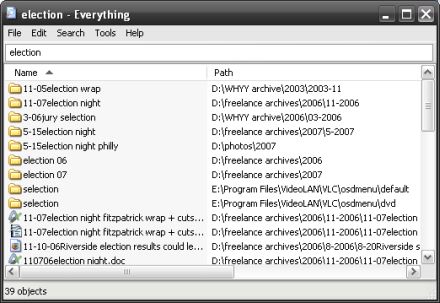
Everything works well with Windows NT/2000, XP, 2003, Vista and even Windows 7. Users who want to try this alternative solution to speed up the file searching process can download the latest version which has been recently released via the link here.