Moving files from one directory to another is quite common and what we usually do is using Window Explorer to browse for respective folders where the desired files are resided in, then drag them manually to the new directory. As an alternative to default Window Explorer solution, here is a tiny standalone utility that can simplify the file transfer action with extra capabilities.
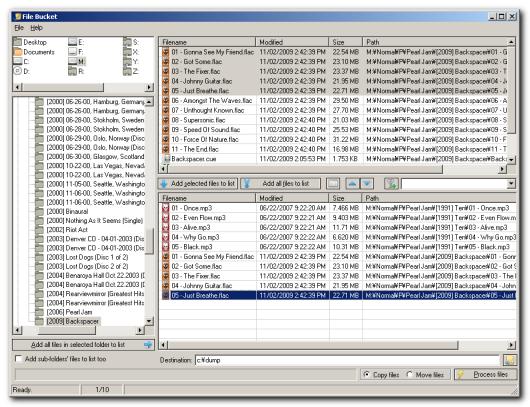
Named as File Bucket, it has a pretty neat interface partitioned into four panes, allowing much simple but yet faster movements of files from one folder to another. Once download and without the need to install the utility, just launch it and it is ready to be used. For the start, click on any folder on the top left pane and all the sub-folders resided in it will be displayed clearly in another pane located at bottom left. Further clicking on them will disclose all the files ready to be copied or moved. Next, users will need to define the new destination folder by browsing to existing directory or adding a completely new folder. After the respective files have been identified, simply highlight them followed by a click on ‘Add selected files to list’ will allow users to select multiple file transfer modes such as copy and move files, save lists with absolute or relative paths at own preference. Last but not least, click on ‘Process files’ button will execute the files movements immediately.
Consumed around less than 600kB, File Bucket is compatible to any Windows Operating system and is free for download here to ease up files and folders management for more effective working environment.