Using the web search engine as a tool for browsing information on the World Wide Web is not something new but part and parcel of internet users’ daily life. This service offer users an easy, straightforward and speedy way to search for information. Having said that, users especially non tech-savvy technophobes would sometimes have a frustrating experience whereby their hours of search end up at a site that has been “abandoned” or not updated. Users would have spent valuable time reading articles or content which are already outdated and only find out when it is too late.
To avoid this frustrating experience, users who use the Google search engine should utilize the “Advanced Search” feature to filter the date and limit the search result to a specific time frame such as for the past 24 hours, past week, past month or past year.
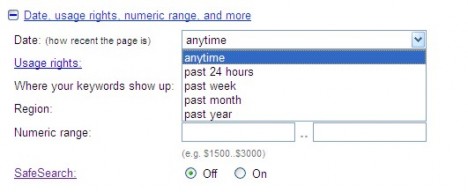
If the date filtering options offered by Google’s Advanced Search feature is too limited, alternately, users can use the method recommended in Google Blog by simply adding the command “&as_qdr=d” at the end of the query. Users can thence change “d” to “w” for week or “y” for year. Users also can add numeric behind “d”, “w” or “y” to indicate the period, e.g. d3 for past 3 days, w3 for past 3 weeks or y3 for past 3 years. Refer to the illustration below:
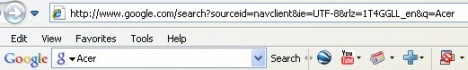
Normal searching for “Acer” via Google search engine
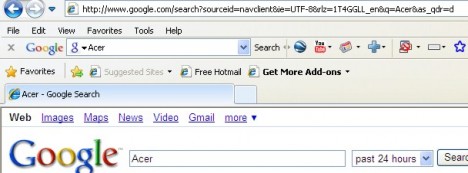
Add “&as_qdr=d” at the end of the URL. The search engine now allows users to filter the search result with date.
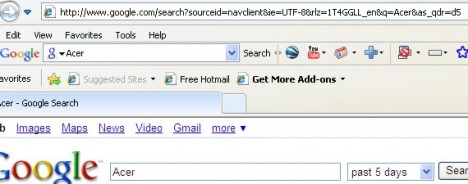
Add “&as_qdr=d5” at the end of the URL. The search engine now allows users to filter the search result for the past 5 days.
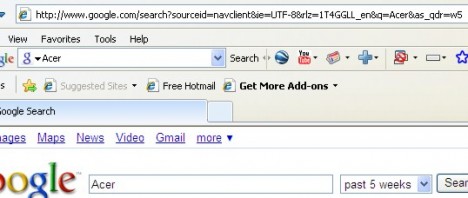
Add “&as_qdr=w5” at the end of the URL. The search engine now allows users to filter the search result for the past 5 weeks.
For a quick search for some articles from a site or a blog within a limited time frame , users also can the “site:” trick and subsequently add the “&as_qdr=d” at the end of url.
Let’s see:
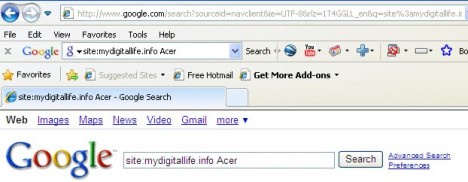
Type in “site:mydigitallife.info Acer” into the Google search bar to search for articles about Acer within Mydigitallife.
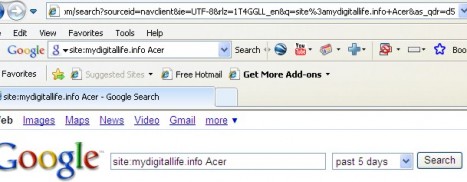
Add “&as_qdr=d5” at the end of the URL will allow users to filter the search for articles about Acer within Mydigitallife for the past 5 days.
The trick can be used to search for latest if not real-time results on Google.