Even wonder how you can schedule a download task to let it run in predefined time? There are some utilities that can achieve this but if you are Mozilla Firefox web browser’s user, then this tiny add-on, named as Download Scheduler will able to assist you.
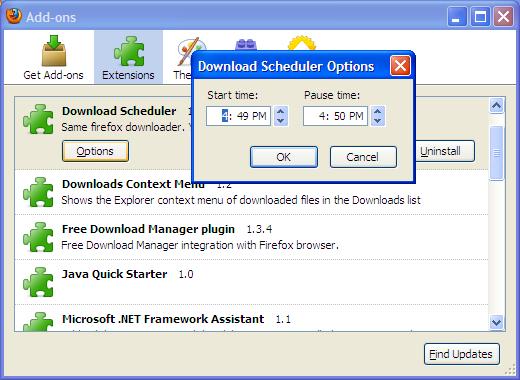
If you are first time using it, the add-on setup is a bit tricky but once you have get used to it, you will find it extremely useful to be able to schedule the exact time on when you intend to start the downloading activities. After you install and restart the Firefox web browsers, you will notice that a new item “Schedule Link as” will appear at the right click context menu. Right clicking on any download link in websites and select “Schedule Link as” will let you browse for location on where to store the download link. Then go to Tools -> Add-ons -> Options and key in the desired time that you would like the downloading activities to occur. Once defined, just leave your system with web browser on and it will automatically download the selected link when it reaches the pre-defined time.
Compatible with Mozilla Firefox version 3.0 – 3.6.*, this add-on is suitable especially for those that need extra bandwidth for huge files download during off-peak hour in midnight without user’s intervention. Download Scheduler can be obtained here to make your web browsing experience even more pleasurable one in daily life.
Recent Posts
- Able2Extract Professional 11 Review – A Powerful PDF Tool
- How to Install Windows 10 & Windows 8.1 with Local Account (Bypass Microsoft Account Sign In)
- How to Upgrade CentOS/Red Hat/Fedora Linux Kernel (cPanel WHM)
- How to Install Popcorn Time Movies & TV Shows Streaming App on iOS (iPhone & iPad) With No Jailbreak
- Stream & Watch Free Torrent Movies & TV Series on iOS with Movie Box (No Jailbreak)
 Tip and Trick
Tip and Trick
- How To Download HBO Shows On iPhone, iPad Through Apple TV App
- Windows 10 Insider Preview Build 19025 (20H1) for PC Official Available for Insiders in Fast Ring – Here’s What’s News, Fixes, and Enhancement Changelog
- Kaspersky Total Security 2020 Free Download With License Serial Key
- Steganos Privacy Suite 19 Free Download With Genuine License Key
- Zemana AntiMalware Premium Free Download For Limited Time