If you would like to view or edit any document in web without installing any Office suite in your PC,now there is a solution provided by ThinkFree that may suit you. Named as ThinkFree Viewer, it allows you to view all Microsoft Office file format directly from Firefox browser conveniently.
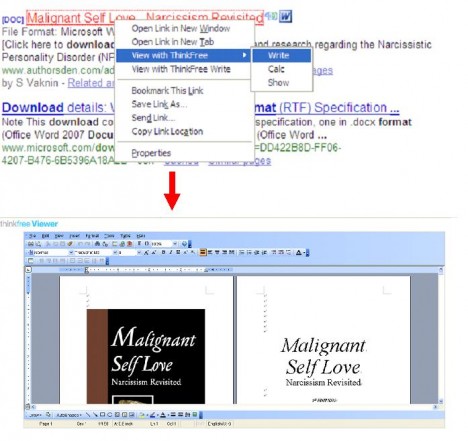
ThinkFree Viewer can be installed as Firefox add-on which allows you to view Microsoft Office word processing, spreadsheet and presentation files without installing any other office applications. To open document by using ThinkFree Viewer, just right click on the document link, then choose “View with ThinkFree” as appear on the context menu. It will take some times to load and display the document in Firefox browser. From the viewer, you can format the document displayed such as change the font size or color, add table, bullets and numbering, borders and sharing, copy, cut, insert page numbers, date/time, send to printer for printing and etc. ThinkFree Viewer is specially designed with the interface as similar to Microsoft Office, so you wouldn’t feel that it is too tough to start up with.
Currently ThinkFree Viewer is still under initial experiment stage and there are different versions of ThinkFree Viewer being developed to support different version of Firefox browsers. Below are the download links for different version of Firefox browsers:
Firefox 3.0 or later: Download ThinkFreeFox 0.3
Firefox 2.0 or later: Download ThinkFree Viewer 1.2
Firefox 1.x or prior: Download ThinkFree Viewer 1.1