Occasionally you may encounter some pictures or images posted on the web are in wrong direction and if you are Firefox web browser users, here is a tiny add-on that enables users to rotate the images by simply right clicking on the selected images.
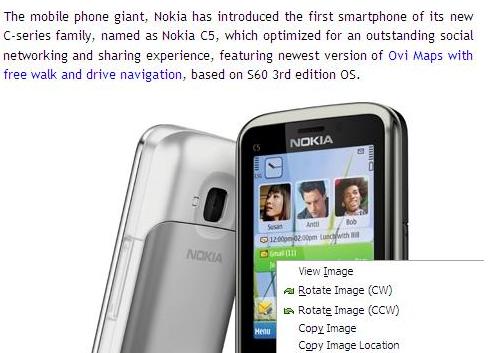
Once download and install the add-on, just restart for it to be effective and all the previous session will be restored as usual. By now, you should be able to notice two new selection ‘Rotate Image (CW)’ and ‘Rotate Image (CCW)’ on the right context menu. By right clicking on any image on web browser followed by a click on any of them will turn the image either in clockwise (CW) or counterclockwise (CCW) respectively, besides allowing users to do simple configuration on both rotation angle as well as the image resizing. Go to Tools -> Add-ons -> click on Options under Rotate Image and a small window will be opened that allows users to define the rotating angle (in degree), as well as resizing the image with pre-defined pixel setting for both width and height (by default is 20 pixels).
This is especially useful if some images have not been published correctly and instead of trying to tilt the angle to view them correctly, just do the simple steps and it will do the trick. Compatible with Firefox: 1.5 – 3.7a1pre, Rotate Image can be downloaded here to enhance your web browsing experience in Firefox.
Recent Posts
- Able2Extract Professional 11 Review – A Powerful PDF Tool
- How to Install Windows 10 & Windows 8.1 with Local Account (Bypass Microsoft Account Sign In)
- How to Upgrade CentOS/Red Hat/Fedora Linux Kernel (cPanel WHM)
- How to Install Popcorn Time Movies & TV Shows Streaming App on iOS (iPhone & iPad) With No Jailbreak
- Stream & Watch Free Torrent Movies & TV Series on iOS with Movie Box (No Jailbreak)
 Tip and Trick
Tip and Trick
- How To Download HBO Shows On iPhone, iPad Through Apple TV App
- Windows 10 Insider Preview Build 19025 (20H1) for PC Official Available for Insiders in Fast Ring – Here’s What’s News, Fixes, and Enhancement Changelog
- Kaspersky Total Security 2020 Free Download With License Serial Key
- Steganos Privacy Suite 19 Free Download With Genuine License Key
- Zemana AntiMalware Premium Free Download For Limited Time