If you are Firefox web browser’s user and would like to have way to customize and enhance Firefox tab, you may want to try this. Now with the recently released Firefox add-on named as Super Tab Mode, users can easily configure and customize the web browser with enhancement for greater browsing experience.
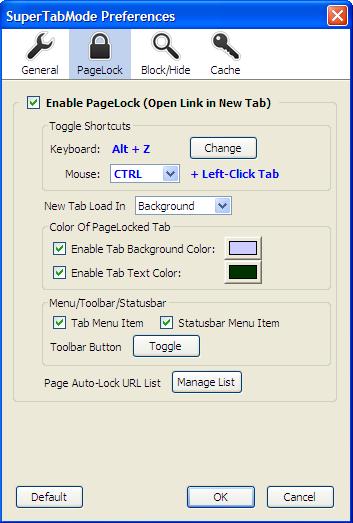
Once install the add-on, just restart for it to be effective. In order to access and change the function, click on Tools followed by ‘Add-ons’, then browse to SuperTabMode options button and a simple interface will various menu options will pop up. Basically there are four tabs namely ‘General’, ‘PageLock’, Block/Hide’ and ‘Cache’ that allow customized settings to be configured. Under ‘General’ tab, users can find the way to configure the new tab to be opened either at rightmost tab, put Tab Bar on top/bottom, show/Hide Statusbar icon, close tab with either double click, open new window in current/new tab and many more. Besides, users can enable PageLock function with hotkey combination, enable tab text/background color depending on own preference. Whereas under Block/Hide tab, there are features that able to toggle content block to filter off all annoying advertisements or totally hide/restore Firefox web browser completely with assigned hotkey combination. Last but not least, users can choose to enable disk, memory and offline cache with predefined cache size (in kB) for optimized performance.
Compatible with Firefox version 3.5 – 3.7a1pre, Super Tab Mode is free for download here and you may want to utilize it to make your Firefox web browsing experience a more effective and pleasurable one.
Recent Posts
- Able2Extract Professional 11 Review – A Powerful PDF Tool
- How to Install Windows 10 & Windows 8.1 with Local Account (Bypass Microsoft Account Sign In)
- How to Upgrade CentOS/Red Hat/Fedora Linux Kernel (cPanel WHM)
- How to Install Popcorn Time Movies & TV Shows Streaming App on iOS (iPhone & iPad) With No Jailbreak
- Stream & Watch Free Torrent Movies & TV Series on iOS with Movie Box (No Jailbreak)
 Tip and Trick
Tip and Trick
- How To Download HBO Shows On iPhone, iPad Through Apple TV App
- Windows 10 Insider Preview Build 19025 (20H1) for PC Official Available for Insiders in Fast Ring – Here’s What’s News, Fixes, and Enhancement Changelog
- Kaspersky Total Security 2020 Free Download With License Serial Key
- Steganos Privacy Suite 19 Free Download With Genuine License Key
- Zemana AntiMalware Premium Free Download For Limited Time